It was the good decision of Samsung to launch the brand new phones in the market Samsung Galaxy S9 and S9 plus. Both the phone is outstanding and becoming so much popular in the audience. Previously, we have seen that How to root Samsung Galaxy S9 and S9Plus. Here we are going to discuss in detail about How to Flash Samsung Galaxy S9 & S9Plus.
Odin is the software launched a few years ago. It is used for testing purposes and launched by Samsung itself. Also, using Odin, you can customize your Samsung Galaxy S9 or Samsung Galaxy S9 plus according to you.
How to Use Odin for Samsung Galaxy S9 on PC and MAC
There are many hacks and ways to use Odin on MAC. Generally, we have seen that Odin is used mostly in the Windows Operating System. Moreover, if you want to Use Odin on MAC, See here: How to Use Odin on MAC to flash Samsung Galaxy S9 and S9plus. It is not necessary only Samsung Galaxy S9 will flash using Odin. There is all other Samsung Product that you can know How to Flash Samsung Products. Similarly, we will do How to Flash Samsung Galaxy S9 & S9Plus on Windows. Our Focus will on Windows instead of MAC. So, for MAC you have to see here: How to Flash Samsung Galaxy S9 on MAC Using Odin.
Download Odin Firmware Files and Flash Samsung Galaxy S9 & S9Plus
Let’s go directly, the only best way to download the firmware files using Samsung Firmware Science. It is a tool through which you can download any firmware of Samsung Galaxy S8, S8plus, S9 and so on(How to Flash Samsung Galaxy S9). Also, it is online which helps a lot in How to Flash Samsung Galaxy S9 & S9Plus. Here, see How to download OTA firmware files using Firmware Science. There are many forums, for example, the XDA forum is one forum that provides the latest firmware files but you have to look and find a quick way to get the OTA firmware files.
Extraction of Files And Installation of Drivers (For Better Connection with Galaxy S9)
Once you downloaded all the files from the above following link. Now right-click on the files and extract the Files.
Note: You must have any Extraction Software, for example, WinRAR software is best to extract the OTA firmware files to flash Samsung Galaxy S9.
After the extraction, you may see 5 different files names “MD5” files. Remember these files, in the end, you may need to do something with these files.
Now, your PC needs to connect with Samsung Galaxy S9 or Samsung Galaxy S9Plus. Therefore, you have the basic drivers to connect with Samsung devices for flash Samsung Galaxy S9.
Download the drivers for Samsung Galaxy devices from here. Once all drivers install and download. Don’t forget to reboot or restart your PC now.
How to download and install Odin on PC and MAC
Hence, we are not discussing here for MAC. We will discuss to download and install Odin on Windows 10,8 or 7. Download the latest version of Odin using this link.
Extract all the files from Odin. Now you need to run the Odin executable files that you already downloaded from the above step.
Connect Your Samsung Galaxy S9 and Start Flash Samsung Galaxy S9 & S9Plus
First of all, Enter the downloaded Mode:
- Press Power + Volume Down + Home.
- Now you will in Download Mode on your Android Phone.
- If you are using different devices, just go to google and search for “How to enter download mode in Android Mobile“.
Finally, Flash the Firmware Files for “How to Flash Samsung Galaxy S9 & S9Plus”
This step is important, and keep focusing on this point.
- Open the Odin Application now.
- There is a button “BL button“. Click on it.
- Choose a file from Firmware downloaded files that you download in above step.
- Similarly, Click on AP button and choose a file that starts from AP.
- Also, Choose CP button and select the file name CP.
- Similarly, last file name HOME_CSC chooses this file with button name CSC.
In the last Step of CSC, always select a HOME_CSC file instead of CSC file. In the end, make sure all files have marked check and are fully uploaded.
Now Click on the Start button in the Odin Application to start executing all the files.
In the long run, if you have any difficulty feel free to contact us. We highly appreciated user feedback. Moreover, we will try our best to solve your problem as early as we can. Thanks


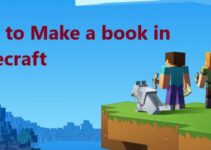
![How to Download Latest Samsung USB Drivers [Installation Guide] How to Download Latest Samsung USB Drivers [Installation Guide]](https://norsecorp.net/wp-content/uploads/2019/10/How-to-Download-Latest-Samsung-USB-Drivers-Installation-Guide-211x150.jpg)
