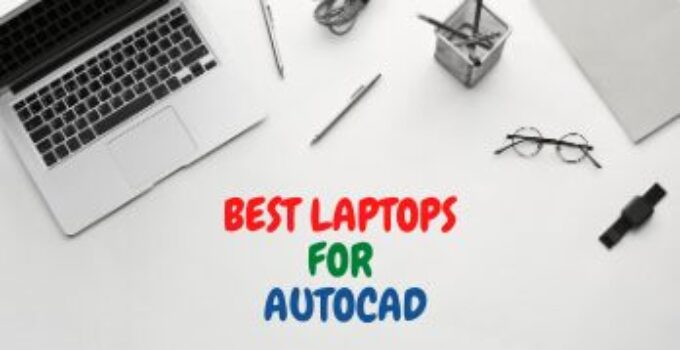Do you want to run AutoCAD, but your laptop won’t let you? Are you having trouble meeting all the system requirements that come with AutoCAD? We feel you! AutoCAD cannot function on a laptop with a poor processor or insufficient RAM. It can also be battery consuming. In this article, we will be ranking some of the best laptops for AutoCAD based on processor types, a number of cores and threats, performance, displays, battery life, and other specifications. We are going to have an in-depth exploration of all the various laptops!
This article is designed to take your hand and explore the world of laptops with you!
The following are the ten best laptops you can buy for AutoCAD.
Invalid table id.1. ASUS ROG Strix Hero III
When considering purchasing laptops for design purposes like AutoCAD, we have to consider one that has the processing power to handle editing, modeling, and rendering. The ASUS ROG Strix Hero III gives you a powerful 9th Generation Intel Core i7-9750H processor with a speed of 2.6Ghz to 4.5Ghz. It also contains six cores and 12 threads, which aid in quicker processing of CAD designs.
This laptop also has a 16GB of DR4 RAM that makes it possible for you to increase resolution and bit depth while making the playback preview run faster and smoother while editing files. Along with smoother multitasking, this laptop offers 1TB storage of SSD – a newer generation of the storage device with a greater read/write speed – to boost overall performance and to store large CAD model files.
Perhaps the most important aspect of a laptop when considering editing and modeling is a dedicated graphics card, and the ASUS ROG Strix Hero III offers 6GB of the NVIDIA RTX 2060 GDDR6 graphics coprocessor. This contributes significantly to the simulation and design of CAD modeling and makes editing and designing work much quicker and smoother.
When you have multiple cores, threads, a dedicated card, and high performance, it’s only natural for the laptop to start heating up. For that purpose, the ASUS ROG Strix Hero III comes with a ROG Intelligent Cooling Thermal System that contains dual 12V fans and an anti-dust technology that helps in cooling down the laptop and better thermal performance.
Lastly, when you’re modeling or editing, it is necessary for your screen display to be able to represent accurate outlook, color, and display, and for that, this laptop provides 15.6 inches of full HD IPS display with a 1920 x 1080 pixels resolution and a 240Hz higher refresh rate. All this for a reasonable price and a 5-hour battery life, the ASUS ROG Strix Hero III is definitely worth the buy. Moreover, Best Laptops Under $400 are also listed if you are looking for a budget friendly laptop.
PROS
- Incredible Cooling System
- High Display Refresh Rate
- Good storage
- Good graphics card
- Affordable
- No SD card
- Average Battery Life
The incredible cooling system and gigantic storage of this laptop make it an excellent candidate for running AutoCAD. The amazing performance and smooth running at such a reasonable price are yet more reasons why someone should invest in this product. It definitely is value for money.
2. Dell Alienware Area 51M
Dell has had a lot of amazing products, but the Alienware is in a league of its own. It was designed to be a high-performance gaming laptop, and it has certainly done justice to its hype. The Alienware Area 51M has a 17.3 inches full HD IPS Anti-Glare Display with Tobii eye-tracking technology and a new 300Hz higher refresh rate with a 3ms response time FHD option.
It also has a 4K UHD panel that has 500 nits of brightness and 100 percent Adobe RGB color gamut. Regarding the processing power of this laptop, it contains an incredible 9th Gen Intel Core i9-9900K that comes with eight cores and 16 MB cache for faster performance as compared to other laptops. Furthermore, the processor also has a max turbo frequency of up to 5.1 GHz.
The cherry on top is the massive 32 GB’s of DDR4 RAM that it comes with that helps attain smoother multitasking and enhances overall performance. Also, for incredible performance, this laptop offers 8GB of NVIDIA GeForce RTX 2080 dedicated graphics card that allows faster, smoother, and better rendering of files as compared to other laptops. It also has a 1TB of SSD storage for better read/write speed, and thus better performance and the enhanced storage capability helps in saving large graphic files.
With such excellent specs, including one of the best graphic cards, it’s understandable that this laptop would be a bit more expensive than others. But with all it has to offer, it stands as one of the best performance laptops for gaming, graphic designing, and 3-D modeling.
The laptop also has aesthetic beauty as it comes with a full-size Alienware TactX keyboard with a per-key RGB LED AlienFX backlit keyboard. The only noticeable con is that it has an average battery time of 4 hours.
PROS
- Excellent graphics
- Great performance
- Components upgradable
- Good storage
- Anti-glare display
- Expensive
- No MicroSD card slot
Dell certainly has won the hearts of many AutoCAD users by launching it’s Dell Area 51M! It is a blessing thanks to its performance, processing power, outstanding graphics, and upgradable components. You can clearly see all the reasons for someone to buy this laptop. Although expensive, the Alienware Area 51M will undoubtedly prove to be an asset to your work.
3. ASUS ROG Zephyrus M
ASUS is a well-known brand in the domain of laptops, but if you are looking for a laptop that can handle the requirements of AutoCAD, then the ASUS ROG Zephyrus is the perfect fit. With a beautiful 15.6 inches full HD display of resolution 1920 x 1080 pixels and a thin bezel design which offers immersive visuals, this laptop provides a 240 Hz high refresh rate giving a fantastic display.
Looking at the internal specification, the ASUS ROG Zephyrus has a ninth-generation Intel Core i7-9750H 6-Core processor with a huge 16GB of RAM, which makes AutoCAD run like a horse. All this is coupled with a memory speed of 2666 MHz and eight processors. This ensures high performance and fast performance by the laptop and is why it can handle the latest games and extensive graphics work.
To further better performance, it has a DDR4 RAM for smoother multitasking. It also has an 8GB of NVIDIA GeForce RTX 2070 Max-C dedicated graphics card that aids in improving the display of simulation and gaming alike. With all this, coupled with 1TB of SDD, this laptop has ample storage and speed to save games and graphic files alike and is valued at a reasonable price as compared to its competitors.
It also has 4 USB 3.0 ports. It provides you with up to 5 hours of battery backup, which is relatively low as compared to other laptops on the list, but this is not a reason to give up on it! All the amazing specifications surely overshadow this part.
PROS
- Thin Design
- High Refresh Rate
- Amazing Performance
- Great display
- ROG Aura sync
- Average battery life
- Loud fans during load
Even though the pros speak from themselves, I will still add that the ASUS ROG Zephyrus is justice to money, indeed. It marries design with performance and so many unique specifications like the aura sync system. This laptop is certainly one of the best buys for AutoCAD!
4. Lenovo IdeaPad L340 17.3.”
One of the characteristics which makes a laptop suitable for AutoCAD is the processor. Hexa-core or quad-core processors are preferable for software like AutoCAD since you will need the files to run smoothly. The Lenovo IdeaPad comes with the ninth Generation Intel Hexa-Core i7-9750H Processor, which makes this laptop a fantastic one for running AutoCAD since you will be able to create amazing 2D and 3D drawings without the hassles of your laptop freezing or the software crashing.
The Lenovo IdeaPad has 16GB of RAM! The performance of laptops and even phones are highly dependent on RAM. And for working with software like AutoCAD, you definitely need at least 8GB of RAM. The Lenovo IdeaPad does not disappoint us in this regard since it gives us double the minimum amount of RAM.
The Lenovo IdeaPad also has a massive 512 GB flash memory (SSD) and 1 TB of HDD. SSD is preferable since it allows reading and writing at a much higher speed than HDD. For better graphics, it has a dedicated graphic card/graphic coprocessor (4GB of NVIDIA GeForce GTX 1650).
This laptop also has a fairly big screen size of 17.3 inches, a screen resolution of 1920×1080, and BlueTooth connectivity. The laptop is battery powered and gives 5.5 hours of battery backup. However, the display quality of the Lenovo IdeaPad is not quite up to the mark given its price. It has a maximum brightness of only 189 nits and a relatively low contrast ratio of only 317:1.
These laptops are best for AutoCad Users. However, if you are a Computer Science Students then you should check out the list of best laptops for computer science students that are available in US.
PROS
- Hexa-core processor
- 16 GB RAM
- Impressive storage
- Good screen size
- NVIDIA graphic card
- Poor display
The Lenovo IdeaPad is an excellent choice for those of you who want to use AutoCAD smoothly. The processor and the RAM of this laptop are suited well to the requirements of AutoCAD and can help you efficiently create the best 3D models.
5. Acer Predator Helios 300
The Acer Predator is yet another remarkable laptop for gaming and also AutoCAD. It has six processors (Hexa-core intel processor i7) due to which it is able to run AutoCAD flawlessly and without delay. You will not have to experience any lags or inconveniences.
As for the RAM, the Acer Predator possesses a gigantic 16GB of DDR4 RAM, which accelerates your processing speed and boosts the overall performance of your laptop. The 16 GB RAM makes the running of AutoCAD efficient as well.
The Acer Predator Helios has a dedicated 6GB of NVIDIA GeForce GTX 1060 graphic card for sublime graphics and a huge 256 GB flash memory to store all your data. This laptop is battery powered with a Lithium Polymer battery and gives a battery life of an average of 6 hours.
Even though the Acer Predator Helios 300 has a great display with the IPS panel having Full HD resolution, a good maximum brightness, flawless contrast ratios, I would say that the color accuracy is not that good.
It also has a 144Hz refresh rate and a very comfortable keyboard. And for a large 17-inch screen, the battery life is fairly good too.
One drawback of this gaming laptop is that the sound system is not that good.
PROS
- Good battery life
- Refresh rate
- 256 GB memory
- Hexa-core processor
- 16 GB RAM
- Poor sound system
- Average color accuracy
All in all, the Acer Predator Helios is a fantastic choice for Gamers and AutoCAD users alike thanks to its battery life, processor, and gigantic memory. Minor issues aside, this laptop is one of the best you can buy for AutoCAD.
6. ASUS Vivobook K571
Are your knees tired of holding the weight of the laptop all day? Are your shoulders hurting because you have to carry your laptop? Worry not. The ASUS Vivobook is a lightweight, handy, and super slim laptop, which is also perfect for using AutoCAD! Weighing only 4.7 pounds, it comes with a 15.6-inch display and an Intel Core i7-9750h processor for convenient use of AutoCAD.
The memory speed is 4.5 GHz. It comes with two USB 2.0 ports and two USB 3.0 ports. The 16GB of DDR4 RAM makes it capable of performing many tasks simultaneously and also boosts the overall performance of the laptop.
The ASUS Vivobook has a gigantic 256 GB of flash memory (SSD) and a 1TB HDD drive. You can store all you want. The laptop is capable of reading and writing files at a tremendous speed. The graphic card in use is the NVIDIA GeForce GTX 1650 with 4GB of RAM size, making it an excellent enhancer of graphics.
Apart from this, it has 5400 RPM of Hardware rotational speed. Also, the battery life is quite good, with an average life of 6 hours. However, the hinge of the laptop is shaky, and the speakers are also not that loud and clear.
PROS
- Lightweight
- 16 GB RAM
- Intel Core processor
- 256 GB memory
- Hinge is shaky
- Average speakers
Minor flaws aside, the ASUS Vivobook is a tough candidate in the domain of laptops for AutoCAD. Rest assured, this laptop will not fail to disappoint you with its amazing processor and gigantic RAM and memory.
7. Acer Aspire 5
The Acer Aspire 5 is the most reasonable laptop you can get for AutoCAD and similar 3D modeling software. At an economical price, you get a powerful 8th generation Intel Core i5-8265U processor for sublime performance and unmatchable speed. This is important because we have already pointed out that a good processor is a prerequisite for the smooth running of AutoCAD.
This amazing laptop comes with a 15.6-inch (backlit LED) screen with a max resolution of 1920 x 1080 Pixels to give you a vibrant and clear display. It is relatively light, weighing a meager 4 pounds, so it will not tire you out at all. The average battery life is great, having an average of 9.5 hours of battery backup. This backup is gigantic as compared to other laptops discussed before. A cherry on top of the display is the Acer BlueShield, which prevents your eyes from getting strained. Yes, work for hours without the glare and burning eyes!
To enhance the graphics, we have a Radeon Vega 8 Graphics coprocessor to allow low to medium gameplay and better running of AutoCAD. All this is supplemented by a DDR4 SDRAM and an enormous 512 GB SSD memory. Store all you want!
As the Acer Aspire 5 comes at a fairly low price, it is only natural that the graphics would be rated low to medium. However, at this price, it is more than enough and will still help you run AutoCAD smoothly and easily. Apart from this, it has a relatively low but sufficient RAM for AutoCAD (8GB). The RAM may be lesser as compared to other laptops on the list, but this laptop is definitely value for money!
PROS
- 15.6-inch screen
- Acer BlueShield
- Lightweight
- Good battery life
- Good performance
- Affordable
- Average graphics
With a large screen, lightweight build, good battery life, and other specifications at a reasonably low price, the Acer Aspire 5 is yet another remarkable candidate in this domain. Giving you high performance and portable built all in the same package. This product is definitely worth a buy if you plan on using AutoCAD.
8. Alienware New M15
If you’re looking for a laptop that gives as much performance-wise as it does aesthetically, then the Alienware New M15 is the laptop for you. Assuming the price isn’t much of an issue, then this would be a perfect tool for you regarding gaming and AutoCAD.
With a 15.6 inches Full HD display and a higher refresh of a remarkable 144 Hz with 72% color gamut and 300-nit brightness, this laptop will give you a near life-like experience with its color accuracy. Apart from the visual, the Alienware New M15 has the Intel Core i7-9750H 6 – Core processor whose turbo frequency goes up to 5.4Hz.
With this and the added 16 GB of DDR4 Ram, this laptop handles smooth multitasking, heavy software management, and rendering. It also provides a 512 GB SSD for enhanced performance due to an increase in reading/write speed as compared to the traditional HDD and also ample storage to hold large modeling, graphics, and gaming files.
It also comes with the NVIDIA GeForce RTX 2060 graphics coprocessor with 6GB of dedicated graphics memory that ensures smooth simulation of AutoCAD and smooth and fast gameplay of heavy games. So, whereas performance is concerned, the Alienware New M15 does not hold anything back. As an add on to all of this, this laptop also has a dual-fan design, which helps to keep the system cool while it runs heavy software that requires high performance and thus accumulate massive heat.
Upon that, this laptop has RGB LED AlienFX lighting and anti-ghosting technology for a more attractive aesthetic. Lastly, it has an average battery time of 4 hours per charge, and it also has all the ports and slots required for connectivity. For your convenience, we have found the Best Laptops for Engineering Students.
PROS
- Excellent Graphics
- Incredible New Design
- Many ports
- 4K OLED display
- Non-upgradable RAM
- Expensive
This laptop comes with excellent graphics to give you one of the best visual experiences you could ask for! The stunning 4K OLED display coupled with the breathtaking new design and an assortment of ports as well as outstanding performance, and this certainly is worth the money. Even though it’s a little far down the last, the new Alienware M15 is still an amazing candidate for AutoCAD.
9. Dell G5 15 G5590-7679BLK-PUS
Dell is a popular name in laptops and computers. While Dell laptops are used for all kinds of purposes, they also work well for AutoCAD. The Dell G15 has a 15.6 inch LCD display (with a resolution of 1920 x 1080 Pixels) to provide crisp and clear visuals, which also has the anti-glare technology, so it comes softly to the eyes. Even if you work for hours, you will be free of that dreadful piercing feeling to your eyes!
The laptop includes a ninth-generation Intel Core i7-9750H processor for powering and smooth running of AutoCAD. To further enhance productivity and multitasking ability, this laptop also has a 16 GB RAM. You can perform several tasks simultaneously without lag or hindrance.
The Dell G15 makes use of a graphic coprocessor, which is the NVIDIA GeForce GTX 1050 Ti, to boost the graphics. The RAM of this graphics card is 4GB. The laptop is part of the Vulcan series and weighs 3.79 pounds, which are dramatically lighter. You can carry it around for hours.
The storage of this laptop might be the only issue. The storage is not sufficient for most and can be a nuisance.
PROS
- LCD HD display
- 16GB RAM
- NVIDIA graphics card
- Small memory
Dell certainly is a must-add on every laptop list, and you can see why. The fantastic specifications like the display and RAM make it an excellent choice for AutoCAD and also other 3D modeling software.
10. Razer Blade 15
The Razer Blade 15 is a laptop providing some of the best graphics and visuals you could as for! The Razer Blade 15 has a 15.6 inches display providing you with ample space to land your gaze. The resolution is at 1920 x 1080 Pixels with a 144 Hz display proving you with mesmerizing and fast visuals.
It is lightweight and portable, allowing easy carriage and use. It comes with a dedicated graphics card of NVIDIA GeForce RTX 2060 with a RAM of 8GB. Thus the processing speed of the graphic card is fairly faster. The Razer Blade 15 has a Hexa-core processor 9th Generation Intel Core i7-9750H giving you insane processing speed and performance. All perfect for AutoCAD.
The Razer blade 15 has 3 USB 3.0 ports and comes in a matte, classic black color. It is appealing to the eyes and also very high efficiency. The RGB backlit keyboard is also a major pro in this laptop.
PROS
- Aesthetic look
- Powerful RAM
- Good processor
- Powerful graphics card
- Expensive
The Razer Blade 15 couples good looks with amazing performance for the aesthete in you. The processor and graphics card will give you one of a kind, high-end performance for AutoCAD and other 3D modeling software.
Laptop Requirements for AutoCAD
Some core features are to be positively taken into account for the CAD software to run. They are mentioned as the following,
Processor
The latest generation of processors are 8th- 10th. The quad-core should be hexa-core or and intel based. (e.g., i5, i7) .The i5, i7, works well for an engineer, but if you have a high budget range opting for the hexa-core is the best option as it is specifically designed for CAD software.
Core and Threads
Within the processor, there are numerous cores and threads, which increase the processor’s speed, which is referred to as the clock speed measured in gigahertz (GHz). Additional cores allow multiple operations to be carried out at a faster pace.
RAM
RAM stands for random access memory. It acts as the memory store of the PC. RAM further allows you to read and rewrite. RAM controls the number of programs you can run and the datasets that can be opened. Having a larger RAM allows more workspace before the windows start using the vital memory of the PC.
SSD storage
SSD is the solid-state drive. Most modern PCs and laptops offer SSD. SSD has no moving parts and is silent, along with increased reliability compared to the hard drive. It is faster than a hard drive.
Graphic Card (GPU)
AutoCAD software demands one of the most powerful graphics. GPU rapidly manipulates the memory and accelerates the output display on the screen.
Conclusion
This guide recommends the top best laptops that make use of AutoCAD software. AutoCAD is a heavy software. Due to this, it requires a huge powerhouse to run smoothly. It is used for the aid of the drawing, designs, and modification in different projects, which certainly is a heavy task and requires an immense level of performance for the gadget to work upon. That is why choosing the right laptop for all this task is the initial first step before entering the AutoCAD world.
Just any pick of the laptop will not go well with AutoCAD. You need to be extra careful to check all the criteria the laptop has and how well it can run the heavy apps. A good performance laptop will reflect on the quality of work you will provide to your consumer. So it is better to take your time and pick one that full fills your needs. On the list mentioned above, we have made sure to keep in mind all sorts of budgets available currently on the market, from a budget-friendly laptop such as Acer Aspire to The Apple MacBook. AutoCAD is an interactive tool; not all laptops can handle heavy software. That is why we have mentioned the eight best you can get to get your job done.
I am mentioning the top-picks from the list above.
- Acer Aspire 5 (most reasonable and great for multiple users) – if you are a college student with a low budget or anyone who is new and wants to not spend a huge bulk of money on a laptop on the first go.
- Apple MacBook Pro (Best MacBook for AutoCAD) – you will hands down a great experience with MacBook Pro. It has the highest battery life on the list, providing up to 11 hours. Great graphics and high-performance laptop.
- HP Zbook (best portable option) – when it comes to setting up a AutoCAD workstation for yourself. The high demanding software will work most smoothly on HP Zbook. It gives you a boosted performance and a high battery time when required to be used for longer durations.
I hope this guide helps you buy the best AutoCAD laptop for yourself. These are among the top-rated ones and worthwhile pick. Buying a new laptop is a whole new experience, and you can certainly make it more memorable when you get your hands on the perfect gadget that ticks all the boxes you require for your needs. All the mentioned ones are high-performance laptops. You surely would love the pick you make.
So, in the end, which one are you going to opt for?
Take a look at these products from the same price range, that are available right now on Amazon:
No products found.