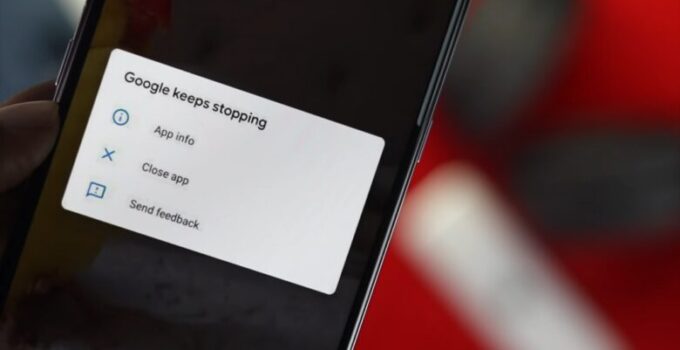If you own an Android device, you may have experienced the frustration of having your apps crash unexpectedly. This issue is not uncommon and can happen to anyone at any time. There are several reasons why apps may crash on Android, and in this blog post, we will explore some of the most common causes and what you can do to fix them.
Insufficient Memory
One of the most common reasons why apps crash on Android is insufficient memory. Apps require a certain amount of memory to run properly, and if your device is low on memory, it may not be able to keep all the necessary files and data in memory.
As a result, the app may crash. You can check how much memory your device has by going to Settings > Storage. If your device is running low on memory, you can try deleting unnecessary files or apps to free up space.
Outdated Apps

Another common cause of app crashes on Android is outdated apps. Developers release new versions of their apps to fix bugs, add features, and improve performance. If you’re running an outdated version, it may not work properly on your device, which could cause it to crash. To check if any of your apps are outdated, go to the Google Play Store and look for updates. If updates are available, install them.
Conflicts with Other Apps
Sometimes, two or more apps on your device may conflict with each other, causing one or both apps to crash. This can happen if two apps are trying to access the same system resources at the same time, for example. To fix this issue, try closing one of the apps and then restarting the other. You can also try uninstalling one of them to see if that resolves the issue.
Corrupted Cache

Cache is a temporary storage location on your device that helps apps load faster. However, if the cache becomes corrupted, it can cause problems, including app crashes. To fix this issue, try clearing the cache for the app that is crashing. You can do this by going to Settings > Apps > [App Name] > Storage > Clear Cache.
Operating System Issues
Sometimes, app crashes on Android can be caused by issues with the operating system itself. This can happen if there are bugs or other problems with the version you’re using. To fix this issue, try updating your device to the latest version of Android. To check if an update is available, go to Settings > System > Software update.
Hardware Issues

In rare cases, app crashes on Android can be caused by hardware issues, such as a failing battery or a damaged component. If you suspect that a hardware issue is causing your app to crash, you may need to take your device to a professional for repair or replacement so that your phone last longer.
Compatibility Issues
App crashes can also occur when an app is not compatible with your device’s hardware or software. For example, if an app requires a newer version of Android or specific hardware features that your device doesn’t have, it may not work properly and could crash. In this case, you may need to find an alternative app that is compatible with your device.
Overheating
Overheating is another potential cause of app crashes on Android devices. When a device gets too hot, it can cause apps to malfunction and crash. This can happen if you’re using your device for a long time without a break, if you’re using power-intensive apps like games or if your device is exposed to direct sunlight. If your device is overheating, try closing some apps or turning off features like Wi-Fi or Bluetooth to reduce the strain on your device’s battery.
Software Bugs
Sometimes, the crashes can be caused by software bugs. These are errors or glitches in the code of an app or the operating system that can cause the app to stop working or crash. Software bugs can be difficult to diagnose and fix, but developers often release updates to address known bugs and improve the performance of their apps. If you suspect that a software bug is causing your app to crash, check the app’s reviews or contact the developer for support.
Security Issues
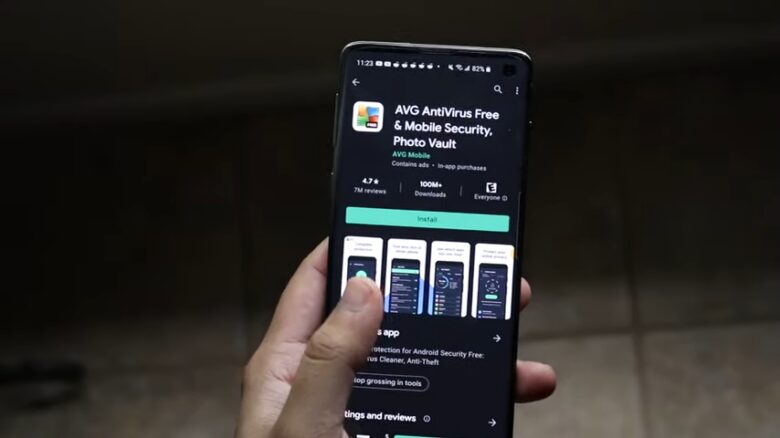
Crashes can also occur due to security issues on your device. Malware or other malicious software can cause apps to malfunction or crash and may even steal your personal information or damage your device. To protect your device from security threats, make sure you have a reputable antivirus app installed and keep your device and apps up-to-date with the latest security patches.
Frequently Asked Questions
1. Why do my apps keep crashing on my Android device?
There are several potential reasons why apps may crash on Android devices, including insufficient memory, outdated apps, conflicts with other apps, corrupted cache, operating system issues, hardware issues, compatibility issues, overheating, software bugs, or security issues.
2. How can I fix app crashes on my Android device?
To fix app crashes on your Android device, you can try several troubleshooting steps, including clearing the app’s cache, updating the app or your device’s operating system, uninstalling conflicting apps, freeing up memory on your device, or addressing hardware issues.
3. What should I do if an app keeps crashing even after I’ve tried all the troubleshooting steps?
If an app continues to crash even after you’ve tried all the troubleshooting steps, you may need to contact the app’s developer for support. They may be able to provide additional troubleshooting tips or updates to address the issue.
4. Can a virus or malware cause app crashes on Android?
Yes, malware or other malicious software can cause app crashes on Android and may even steal your personal information or damage your device. To protect your device from security threats, make sure you have a reputable antivirus app installed and keep your device and apps up-to-date with the latest security patches.
5. Can a failing battery or damaged component cause app crashes on Android?
Yes, in rare cases, hardware issues like a failing battery or damaged component can cause app crashes on Android. If you suspect that a hardware issue is causing your app to crash, you may need to take your device to a professional for repair or replacement.
6. Can software bugs cause app crashes on Android?
Yes, software bugs can cause app crashes on Android. Developers often release updates to address known bugs and improve the performance of their apps. If you suspect that a software bug is causing your app to crash, check the app’s reviews or contact the developer for support.
Final Words
App crashes on Android can be frustrating, but there are several things you can do to fix the problem. In most cases, app crashes are caused by issues like insufficient memory, outdated apps, conflicts with other apps, corrupted cache, operating system issues, or hardware issues. By understanding the cause of the problem and taking the appropriate steps to address it, you can get your apps running smoothly again in no time.