Managing a remote team may have been challenging in the past. Now, it is much easier, mainly because of the technological developments and the availability of sophisticated work-from-home software across the globe. There are tools to manage remote employees, which you can use to keep your team productive every season.
This article will show you the latest and best technologies for working remotely.
What Are the Best Technologies for Working Remotely?

Source: weworkremotely.com
Many companies have started using work-from-home tools to achieve all their business goals, with the COVID-19 pandemic being a major push. Here are some of them:
1. Communication Tools: Slack
Communication is vital in a work setting, and operating remotely should not be a reason to stop keeping in touch with your team frequently. A good collaboration software makes it easy for you to monitor your work-from-home employees. What’s more, it helps you create a friendly rapport between you and your remote team, allowing them to be more productive. After all, research from Owls Labs indicates that 50% of employees are happy and proactive with remote work.
Useful communication tools like Slack help users create channels where conversations, file-sharing, and integrated apps can be accessed quickly. If it is necessary to collaborate with teams from other companies, the software can make it more seamless. Slack’s other features include voice calls, video calls, and automated workflow, among others. You can also integrate the tool with apps such as Google Drive, Office 365, and thousands more. The application features a simple way of sharing files, optimum security for users, and a quick ‘search’ option.
2. Reliable VPN

Source: globaldizajn.net
Using a reliable virtual private network can’t be overemphasized. It helps remote teams gain unrestricted access to the Internet, without having to worry about security issues. While your employees work from home, you should endeavor to make this technology available for them.
Enjoying unlimited, secure access to the internet is vital for your remote team to be happy and productive while doing work that matters to your company. It is even better when it is faster and more reliable.
3. Security and Anti-Hack Tech Tools
The importance of security today is far-reaching. With news about several individuals and organizations that have been duped unsuspectingly, it is essential to adopt the latest security technology to prevent a costly breach. In May 2019, Canva, an Australian graphic design tool website, affirmed that about 137 million user accounts were accessed from their database by hackers. Companies that have adopted the latest security technologies make it impossible for hackers to breach into their systems.
To protect your enterprise’s database as well as you and your remote employees’ private information, implementing the best security tools in your business will help ensure that your activities are secure and never get into the wrong hands.
4. Meeting Tools: Zoom

Source: pcpress.rs
Holding meetings with your work-from-home employees can help them to stay productive every time. Moreover, it would help if you took advantage of conference sessions to keep your remote workers abreast of the company’s latest developments.
Zoom is a video conferencing app with voice support, which allows up to 100 users, including the host, to use the platform simultaneously. With such a tool, you don’t have to worry about the size of your remote team. The app also allows you to share files between the team while there is an ongoing session. On top of that, conference voice or video meetings can be recorded live in case you have to refer to the sessions sometime later.
5. Time Management Tools: Traqq
Despite that remote employees work 1.4 more days a month than their office counterparts, according to an article on Business News Daily, knowing how to make the most of the little available time is a skill your remote team will be better for if they imbibe it. Work-from-home employees tend to feel relaxed and think they have so much time. Unfortunately, the effect will be seen in how less they do for your company.
According to www.kumospace.com, using time tracking tools to manage remote employees helps them to be more responsible for their work. Traqq is a functional software that allows you to monitor your team with screenshots and live video recordings of their activities. The software also keeps tabs on clicking and typing activities by your remote employees. On top of that, it monitors app usage and the most frequently visited websites, so you can have an idea of what your workers are doing with their time.
Other features of the software include real-time logging of activities, easy team grouping and management, automatic generation of reports and invoices directly from the app. With such features, you can quickly identify your best or poorly performing employees and create unique measures to help each of them become more productive. You can check out Traqq.com for more details.
6. Project Management Software: Trello
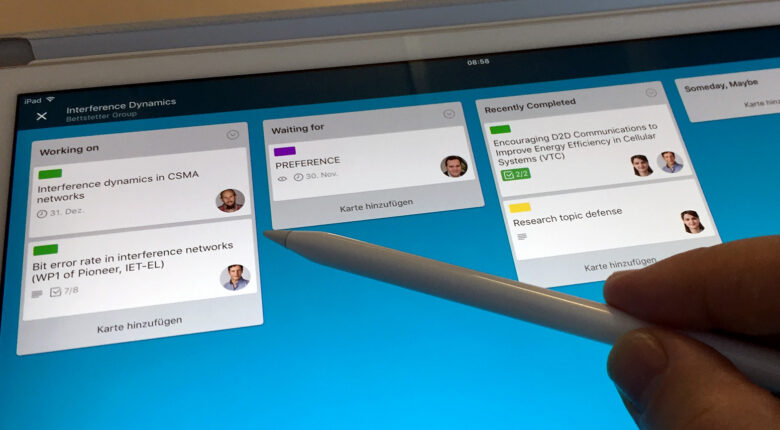
Source: bettstetter.com
Organizing projects among your remote team may be challenging, and that is why you need to adopt the latest software to help make things quicker. Trello can help to manage tasks with your employees faster and seamlessly with the mobile app. Trello has practical features, such as easy organization with tags, labels, and categories; drag and drop functionality; in-line editing; real-time sync; checklists with a progress meter, and so on.
It also allows easy uploading of files and attachments; data filtering; archiving of card records; deadline reminders; email notifications; activity log; voting; attachments upload, SSL encryption of data, and more.
7. File-Sharing Tools: Google Drive

Source: bdtechtalks.com
Every company has sensitive files that must not be missing or accessed by unwanted people. Therefore, businesses need to adopt highly functional file-sharing software to store their confidential data safely. Google Drive allows users to save their files in a cloud and access them whenever they want to. In some cases, people don’t need an internet connection to use the data they have saved on the platform. For more cumbersome files, however, using internet data is inevitable.
Google Drive also offers much security, with features that allow users to customize access to files with links. People without a link to the data stored on the platform cannot steal confidential files.
Conclusion
Many enterprises are already utilizing the best technology for working remotely. These companies have also recorded vast improvements as a result of using the latest work-from-home software. You can improve your business operations if you also implement some of the tools discussed in this guide.




