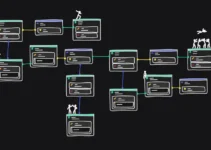Sometimes, your Google, Facebook, Netflix, or other accounts get hacked, and you do not even notice it. Similarly, if you are a professional working in any organization, then there is a strong likelihood that you might receive phishing emails to your official inboxes.
Surprisingly, even self-aware and privacy-conscious people can find themselves in hot waters if they get caught up in online scams. In this scenario, you should use a VPN that allows you to surf the web securely and anonymously from anywhere.
A VPN masks your actual IP address and encrypts your whole internet traffic. Hence, you can spoof your online locations and as a result, ISPs, hackers and other surveillance actors cannot trace what you do over the internet.
That said, selecting a reliable VPN service that protects your online banking accounts and enhances your online privacy is not an easy task. Therefore, we recommend ExpressVPN as it’s one of the best VPNs in the industry as stated in this review by VPNRanks.
By doing so, you can explore the hidden benefits of different VPN services in detail. Consequently, you can make the right decision about your privacy eventually.
How to know If I am hacked?

Source: opendatasecurity.io
Identifying the hacking signs or symptoms are not much difficult. For your ease, we have come up with 5 different signs that suggest you have been hacked and what you need to do next in case of compromise:
- Your online account is empty
- Your friends get friend requests from you that you didn’t send
- You see unexpected software installations on your device
- Your online passwords are not working
- You see random popups on your screen
1. Your online account is empty
Unfortunately, online bad guys do not hack victims’ online banking accounts to transfer a little money. They try to hack users’ online accounts to steal a lot of money. If you respond to a suspicious phishing email by mistake, there are chances hackers may login to your account and transfer all your money to their accounts instantly.
What to do:
Luckily, financial institutions like banks provide insurance coverage to their account holders that help them recover their stolen funds. However, if you do not want to face this situation in the future, you should turn on transaction alerts that send text messages to you if something unusual happens.
2. Your friends get friend requests from you that you didn’t send

Source: usatoday.com
It is also possible that your friends might receive friendship requests from your side that have been already connected by you on that particular website. If this is the case, it suggests hackers may have gained access to your social media accounts or have created similar bogus accounts to trap your friends.
What to do:
You should contact your friends as soon as possible and inform them not to accept any friend request sent by you. Likewise, if someone has hacked your friend’s social media account, contact your other friends and notify them about the suspicious activity. Moreover, you should contact your friend through other means whose account has been hacked to confirm the incident.
If your social media account is hacked, change your password and if you do not know how to do it, seek help from the customer support section. Additionally, there is no harm in activating multi factor authentication (MFA) on your account.
As a result, hackers or other unwanted personnel cannot steal your personal information and harm your social media presence. Similarly, you should uninstall suspicious apps associated with your social media accounts if possible.
3. You see unexpected software installations on your device
Unwanted software installations indicate that your devices have been hacked. These days you cannot identify malware since they act like legitimate software on your systems as they are installed on your devices legally.
What to do:
Fortunately, you can install different programs like Process Explorer or Autoruns that help you identify programs that are started automatically once your system is restarted. In order to find out the legitimacy of such programs, you can activate “check virustotal.com” options to see if they are malware or not.
If you still have any doubt, you should disable the particular programs and reboot your PCs. Apart from this, only install those programs again in case some much needed functionality is not working properly.
4. Your online passwords are not working

Source: csoonline.com
It is likely that you cannot login to your accounts even if you have entered passwords correctly. It means someone has hacked your accounts. To be on the safe side, you should try to login to your accounts at least thrice. This will give you a fair idea if your account has been hacked or not.
Once you are sure that your current passwords are not working properly, a hacker or other cybercriminal might have logged into your account and changed your passwords.
What to do:
In this situation, you should inform all your close contacts that your accounts have been compromised so they must ignore any suspicious emails or messages sent from your side. Besides, you should contact the concerned online support at the earliest to notify them about the incident.They will take all the required actions to help you restore your compromised accounts timely.
5. You see random popups on your screen
When you see random popups on your screen generated by websites that do not generate them usually, it is high time to take some precautionary measures because your system has been hacked.
What to do:
You should remove or uninstall the bogus toolbars alongside other programs from your system to overcome the annoying popups issue hassle-free.
Wrapping Up

Source: isemag.com
Summing up, securing your privacy while browsing the web is in your hands. Unfortunately, everyone is vulnerable over the internet as hackers or other cyber goons can easily access your information anytime from anywhere. In short, we have to get rid of the misconception that we cannot become a target of social engineering or other cyberattacks.
Therefore, you should closely monitor the signs mentioned above and take appropriate measures as and when required. You can contemplate such steps in the shape of using two-factor authentication, password managers, VPNs, TOR browser, Google’s Advanced Protection program, and others.
This way, you can improve your online privacy and anonymity when using the internet.