Every indication shows that remote work won’t be slowing down for the foreseeable future as employers and employees consider it the future of work.
As organizations and workers continue to favor telecommuting, most of its drawbacks continue to be exposed. For example, remote workers reported taking less breaks and suffering burnout. Productivity has also been taking a hit, considering that workers are communicating and collaborating less and taking on more hours.
But solutions are being offered as the issues continue to be uncovered. These solutions come in the form of remote work tools that foster communication, efficiently manage workflows, and monitor employee situations.
We’ll be covering the best remote work tools that facilitate productivity and make work easier for telecommuters.
Communication Tools
Communication is important for remote workers since they’re more prone to working in silos. Thankfully, tools like Slack and Microsoft Teams are designed to reenact workplace environments and replace in-person communication.
1. Slack

Source: shrm.org
Slack has grown to become the communication tool of choice for both in-house and remote teams. That said, the tool is more suited to workers in virtual workplaces. Employees are able to segment discussions in different channels, use the direct messaging feature for private conversations, and use Slack’s Huddles for audio-based conversations.
2. Zoom
Zoom was every remote worker’s friend during the strictest lockdowns when Covid was at its peak. Companies relied on the platform for roundtables, presentations, meetings, and even virtual parties.
Zoom’s robust virtual meeting features makes remote get-togethers fun and practical. You can use break rooms, share screens, and organize complex meetings using its centralized functions.
The tool is available for Windows, Linux, Android, iOS, and macOS. It has free and paid packages, and everyone can participate from different platforms.
3. Microsoft Teams

Source: columbusglobal.com
Since many organizations rely on Microsoft 365, integrating Microsoft Teams will be a breeze. If you’re one of those companies, you’ll find using the Slack-like platform helpful. You can use it to manage your teams, keep them together, and quickly organize sessions, even impromptu ones.
While it’s mainly a Microsoft app, you can also install Teams on iOS, android, and macOS. The tool can also be accessed via the web.
4. Skype
Skype is a simple communication tool that’s best for one-on-one video and voice calls and text-based chatting. While the tool allows for group calls and chatting, its basic version doesn’t have all the powerful features that Zoom offers.
That said, you can choose to go for the platform’s business version, which you can integrate with Microsoft Teams. It has more robust features like Zoom to support remote teams.
Project Management
Project management tools help team members and managers to streamline workflow, manage tasks, and monitor project progress. They allow everyone to understand their roles in the scheme of things and keep them focused on the big picture.
5. Asana

Source: asana.com
Asana is one of the easiest project management tools to use. Its intuitive interface allows you to onboard your team fast and get things rolling with little to no roadblocks. It allows you to track tasks, work, project progress, and streamline workflow.
It is available on Windows, macOS, Android, and iOS. That said, its mobile apps are known to suffer from bugs from time to time.
It supports Agile and Scrum project management methodologies and uses a Kanban style interface. You can use it to automate repetitive tasks and processes, such as alerting your team via Slack when a task or project is completed or handing over a task to the next team member on the workflow.
The tool also integrates with other platforms such as Google Drive, Slack, Dropbox, Salesforce.
The downside of Asana is that it isn’t a full-scale project management tool with features like expense tracking and other resource management modules.
6. Jira
While Jira is great for remote IT and development teams, other WFH employees in HR, marketing, finance, and legal can also benefit from its rich project management features.
The tool comes with kanban and scrum boards to help team members see task project progress in real time and visualize their workflows. It also supports multiple projects views and allows managers to see at a glance which tasks are delayed and those that are doing well.
Atlassian, Jira’s developer, initially designed the application to track bugs in development projects. This feature remains one of Jira’s core solutions and main selling points. It makes developers more productive and reduces the time it takes to find and fix bugs.
It comes with more than 12 reporting templates to give managers actionable insights into team performance.
You can also customize workflows and use better visual representation of processes to make things easier.
The tool also supports integration with apps like Slack to make up for its collaboration limitations. Another downside with Jira is that it doesn’t come with a timeline view or Gantt chart.
7. Trello
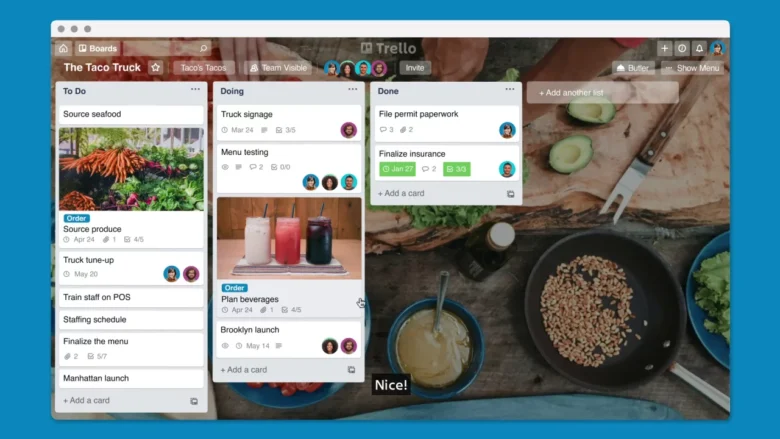
Source: trello.com
Trello is another user-friendly application with features and integrations that make project management simple and fun. Visit here for more information.
The tool allows you to automate your workflows using Butler, its automation bot. From moving cards, due date commands, and team member notifications, you can eliminate repetitive tasks from your schedule.
The drag-and-drop Kanban style boards and other simplicity-focused features means Trello’s learning curve is virtually non-existent.
Managers can easily assign team members to cards and users can tag each other, comment on cards, and maintain conversations within tasks.
With the tool’s power-ups, you can integrate third-party platforms like Microsoft Teams, Zoom, Slack, and Google Drive.
File Sharing and Collaboration
Workers have to share files and work on project documents without being disorganized. File sharing programs like Google Drive make that happen. Employers are able to share, view, and edit documents in real-time without sending files back and forth via emails.
8. Google Drive
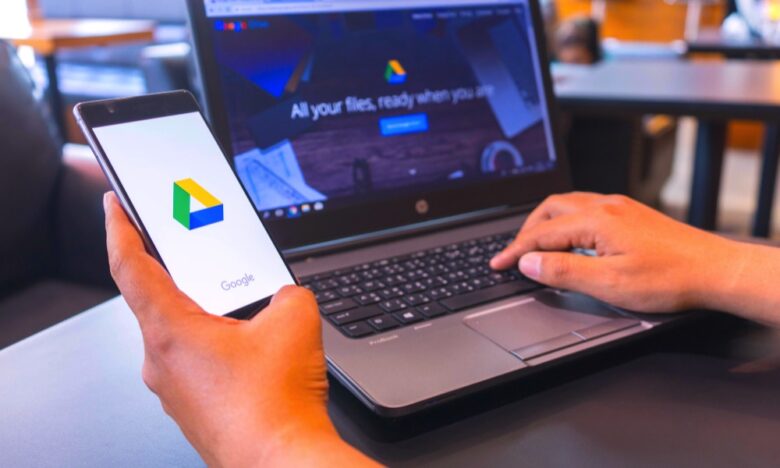
Source: mediasfera.rs
You can use Google Drive to share files with remote team workers in real time, with capabilities to share large files. Using Google Docs and a Google One account, you can also edit and work on word documents, spreadsheets, and presentations in real-time.
Most of your project management tools can also integrate with Google Drive. While you get 15 GB for free, you’ll need to subscribe to a Google One package to increase your team’s storage allocation.
9. OneDrive
OneDrive is Microsoft’s cloud storage solution that rivals Google Drive. It easily integrates with your Windows device, but you can also use its web application on Mac devices. Unlike Google, OneDrive offers only 5 GB of free storage, after which, you’ll need to go for a paid package.
Microsoft’s Office365 allows you to use a suite of Office products with your remote team, where you can create and edit Word documents, Excel sheets, and PowerPoint presentations remotely.
Employee Monitoring and Time Tracking
Remote work requires a system that calculates billable hours, generates timesheets, and ensures that employees are on the job without distraction. Time trackers and employee monitoring are developed for those purposes. They improve productivity, boost accountability, and increase focus.
10. Harvest

Source: biz30.timedoctor.com
Harvest is a time tracking application for small businesses and freelancers. It’s packed with team management, time monitoring, expensing, and invoicing features.
Users on any platform can use the Harvest app. That said, it only has dedicated applications for Android, macOS, and iOS. Windows and Linux users have to depend on its web app.
The tool’s time tracking feature allows you to see how many hours workers spend on specific tasks and helps calculate billable hours accurately. Its note-taking feature allows supervisors to understand what workers are specifically doing at a given time.
The team management features allows supervisors to track what employees are doing, assign tasks and work hours, and define roles. This way, managers know when remote workers are available for work and can prevent burnout and overwork.
Harvest’s expense tools help you to bill for travel, mileage, and other work-related costs. The invoicing tool also comes in handy for freelancers, as it uses the expense tools and billable hours to create well-detailed invoices for clients. With similar features and functionality, WebWork is a well-deserved alternative to Harvest.
11. Traqq
Traqq is a time-tracking application focused on improving productivity, team management, and respecting employee privacy.
Workers are able to control how the tracker monitors their time as they can turn on the tool when they start working and turn it off once they’re done.
The program records screen time and takes screenshots periodically to give managers ideas about what their teams are up to. However, it blurs the videos and images to keep the workers’ screen contents private.
Traqq shows productivity insights by reporting on how much time workers spend one each application and website. This way, they can identify time wasters and use time more productively.
Wrapping Up
While you don’t have to use every tool on this list, you need at least one in each category. For example, you need a file-sharing tool to collaborate on files, a time tracker to calculate billable hours, a communication tool to keep in touch, and a project management platform to manage workflows.
Thankfully, some of these tools integrate with each other, allowing you to do things from one place.




