This post may be of interest to you if you work as a multimedia or learning designer and frequently find yourself spending hours searching through email threads for old versions of your project.
What Are Video Proofing Tools?
Online proofing, which is typically facilitated by online proofing software, is the phrase used to describe the safe process of examining and approving creative work via an internet workflow.
The procedure of reviewing and authorizing designs is simplified and streamlined with the help of online proofing tools. Project managers, videographers, graphic designers, and web designers can all participate.
A structured, governed, and transparent method of providing feedback on video production, site design, leaflet design, illustration, animation, and the development of interactive HTML is now available.
From simple text editing and proofreading to more complex tasks like checking the syntax of code or the layout of a website, online proofreading tools have come a long way.
This is why there are several possibilities for online proofing software as well. One of the most advanced forms of internet proofreading is the review and commentary on videos.

Source: reviano.com
Irresolvable email threads can be forgotten. Everything you need to discuss, evaluate and sanction may be found in one convenient location. Benefit from a stress-free and quick clearance from your clients. View organized visual responses. Less effort, quicker returns.
What Makes Online Proofing Crucial?
Online proofing has played a key role in converting the approval workflow from a conventional, inefficient procedure to a more efficient, contemporary alternative.
Here Are a Few Instances that Illustrate Why It’s Been so Crucial for The Creative Community:
1. Workflows Based on Email
While sending PDFs to reviewers through email can help with backup and traceability, it still has some fundamental limitations.
Emails can be sent at the same moment and receive a response at a completely different time. Sometimes, the same person will produce two or three versions one after another, and the written descriptions are typically in the email body rather than on the actual design.
But the lack of collaboration is by far the biggest problem. Each person is working alone, without being aware of what their coworkers are saying or recommending.
It gives designers who are delivering proofs a major hassle. They must compile all comments and respond to each one individually while attempting to explain what other commenters have said.
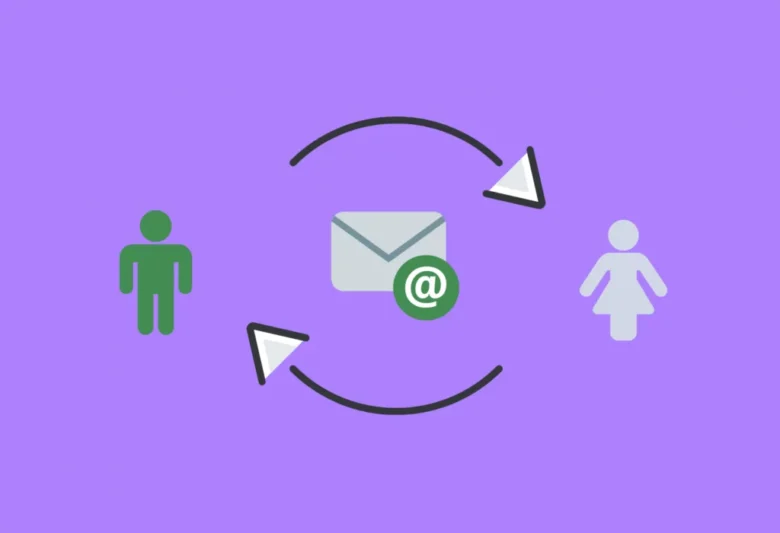
Source: leadfuze.com
Furthermore, it’s a common occurrence for their remarks to be preempted or overtaken by more recent directives from other parties.
It’s a complicated procedure that puts designers under a lot of stress, and they frequently get criticized for clearance delays even if that’s not always their responsibility.
2. Paper-Based Workflows Traditional
Traditional paper-based proofing workflows include printing out one or more page designs and sticking them into a shared folder that is then distributed around the office to everyone who needs to examine them.
The necessary stakeholders would examine the designs and jot down remarks in chicken scratch form about what they liked, disliked, thought should be changed, or wished to add.
Because the process is so cumbersome and inconsistent, the folder frequently never makes it to anyone’s desk and instead sits in their inbox or at their vacation home.
If it hasn’t been completely lost or damaged to the point of being unreadable, that is.
The Advantages of Video Proofing Include:
1. Proof from Any Location and Device
You can show it anywhere, at any time, using video proving, which is one of its main advantages. In addition, you can access your videos from any device, including a phone, computer, laptop, tablet, or other device. You can therefore access the films even if you are not sitting in front of a computer at work.
2. Avoid Making Too Many Changes

Source: valueflo.solutions
The ability to reduce the number of artwork modifications is yet another significant benefit of video proofing. It enables you to rapidly adjust and present your work. It will guarantee that the changes are made just once.
3. Encourage Enhanced Accountability
Because of how open the video proofreading process is, all parties are aware of the work that has been done. The recipient must be informed that they are sending the final approval, and the sender must make sure they are providing the completed work.
4. Meet All Deadlines
You can better meet deadlines with the use of video proofing, which is crucial in today’s hectic and cutthroat environment. You may upload your work to a video and send it to your clients. You can also include a timeline so they know when to expect the job. The stakeholder will remember the delivery date and follow the deadlines if they do in this way.
5. Discard Outdated, Time Consuming Approval Management Tools
Some businesses still send their clients films via email. You should stop utilizing it because it is currently an extremely slow and time-consuming process in this fast-paced environment.
No Online Proofing Software: Common Issues
- Taking too long to approve creative work
- Deadlines that are crucial are missed
- Lack of opportunity for collaborators to view work
- Uncertainty regarding the most recent version
- No centralized location to view all proofs together No way to tell who has viewed or not viewed the work
- Uncertainty regarding who is in charge of signing off
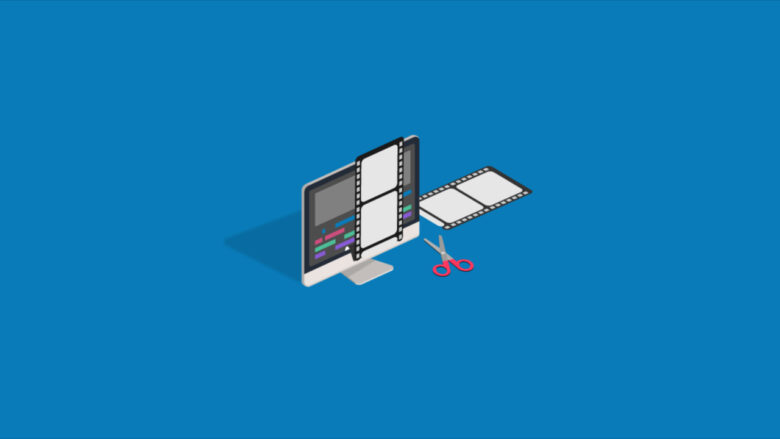
Source: editingcorp.com
With Online Proofing Software: Common Issues
- Reduce paper expenditures by switching to a digital process.
- Greater control over the proofreading process
- Collaboration is easier as there is no need for lengthy phone calls to discuss adjustments
- Tracking of all changes and versions
- More accurate and high-quality work produced by a team working together.
- With multisite or international teams, proofing is simple.
Efficient Review and Approval Process on the Krock.io platform:
- Video comments are automatically timestamped.
- Mention team members right in the comment section, and they will get an immediate notification.
- Resolve comments, when the issue is solved.
- Hide comments from the client to communicate directly with the team.
- Change the statuses in one click when the amendments are implemented.
Conclusion
All video productions require a thorough proofreading process. A professionally produced video is worth the investment only if it looks excellent.




