Have you forgotten your Facebook password and login and can’t get into Facebook anymore? Or was your Facebook hacked and you do not have any access to it anymore? If so, do not worry, since you are not alone in this. Fortunately, Facebook has many automated options to recover your account. Whether you cannot log in because a hacker has changed your password or you have simply forgotten your facebook password, you still have several options. In this post we will go through al the ways you can recover your Facebook password, so make sure you read the article until the end.
Ways to recover your Facebook password
Facebook account recovery is pretty complicated, especially if you have not set up any backup recovery options previously. Please keep in mind that a lot of these options will tame some time and patience. That said, many people have found these options successful.
Are you still logged into Facebook somewhere?
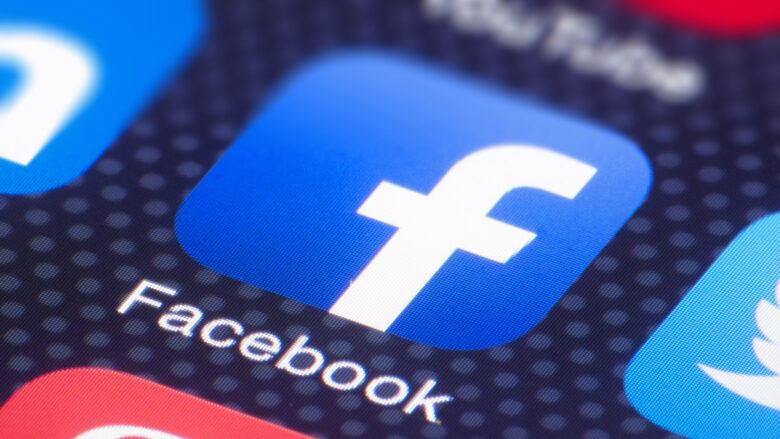
Img source: techcrunch.com
Before you try to recover your password, you should check if you are still logged into facebook on any other device. This could be another browser on your computer, your Facebook iOS or Android app, a mobile browser or even a tablet. You can also check out the other users you have on your computer (if you have any). If you can still access Facebook from another device, you will be able to recover your Facebook password without asking for a confirmation reset code since you will just be creating a new password. After setting up your new password, consider adding two-factor authentication for your account. Two-factor authentication is a great way to keep your Facebook password safe.
Try the default Facebook account recovery options
If you did not find any device where you are still logged into Facebook, it is time to proceed to true recovery. If it is possible, us a computer or network from which you have logged into your Facebook account previously. First, you will need to identify your account. Head to the Facebook recover page and use your phone number or email address you have previously used for your account. You can also use your username. Once you have identified your account, you will see a quick summary of your profile. Before you continue, carefully check if this really is your account and whether you still have access to the email address that is listed. You will then receive a code in your inbox and you can use this to recover your account and change your password. If you want to hack back into your own Facebook account, check out https://fonetracker.com/5-ways-hack-facebook-account-online-free/
What if these recovery options don’t work for me?

Img source: likeni.ru
If you cannot find any recovery option that works for you to successfully recover your account then you should try a hacking tool. There are a lot of hacking tools available that you can use. You can get into a Facebook account through Facebook’s own forgot password, by using a keylogger that records keystrokes on keyboards, by using phishing sites that record facebook login information or by using a password extractor. Any of these ways can help you get your Facebook password back.




