Wise Choices for Being Cost-effective for PDF Work
The Adobe company is known to be the leading software group that easily dominated the market when it comes to document processing. One of its trademarks is Adobe Acrobat which primarily functions as a high-quality PDF editing software. To cut to the chase, there is no point in denying that the Adobe Acrobat exquisitely excels in every aspect when it comes to qualities of a great PDF software, but the only problem is, that not everyone can afford it. The premium experience requires a large amount of cost before you get to use it. You will surely have second thoughts about whether the subscription you will be paying for is viable enough.
If you are looking for a cost-effective and economic way of still managing to achieve high productivity in working with PDF files, this article will provide you with a complete list of alternative software that does work similarly to Adobe Acrobat.
UPDF
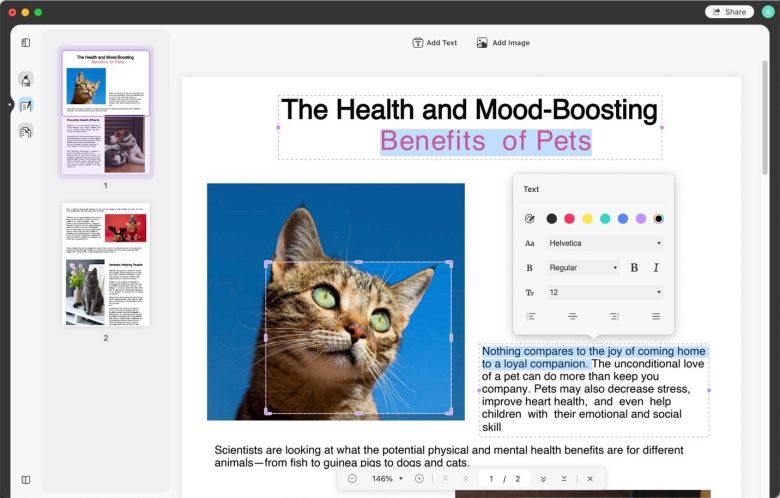
The first software by Superace Software on this list is placed ahead of the other alternatives with justice since it is a free PDF editor software that is developed to give users the best service and most importantly, free from costs of subscriptions – the UPDF. Having been designed with an explicitly elegant user interface, you will find yourself enjoying it as you edit text and images in PDF files, and navigate the other features found on the UPDF. Unlike most traditional software you can find, the UPDF strives to be unique and at the same time, lightweight to ensure you will have professional output on a simple basis. Annotation and 4 available reading modes that suit your preference are also integrated into the UPDF even with its early release that is available to both Windows and Mac. The future updates will guarantee you high expectations such as file conversion, collaboration features, and a more secure experience while working with files. Everything is free with the UPDF which is why it is at the forefront of this list of smart alternatives.
Foxit
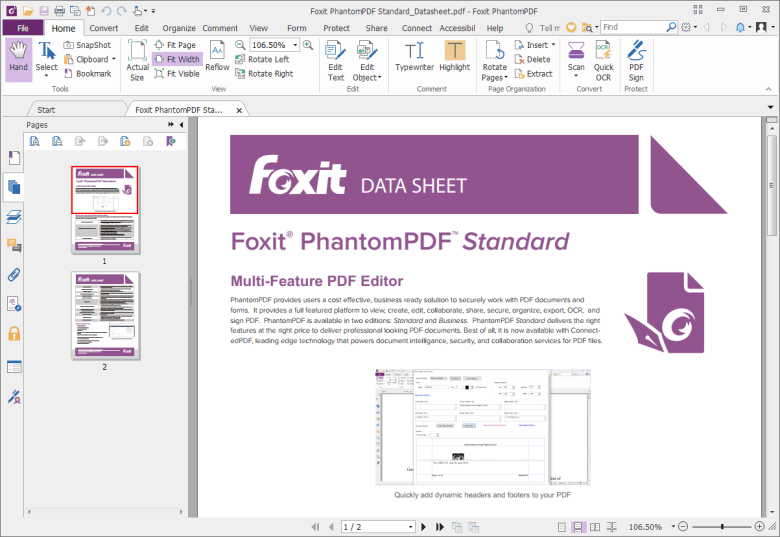
Next on the list is highly convincing to be the closest with the Adobe Acrobat in terms of its services and features offered, as well as the pricing that you might find quite expensive. The Foxit PDF is regarded to be easier to use compared to the Adobe Acrobat in almost every aspect from, reading, editing, and organizing PDF files. It can be collaborative if necessary, which is useful when team members are sharing a project. We can also use it to protect vital work agreements and contracts with secure documents. The Foxit PDF Editor supports multi-platform compatibility with no difference in the overall scheme of doing PDF works. The ability to create PDF files from scanned documents is also really handy, but it’s unfortunate that OCR capability isn’t included in the free version. You can also access the application’s web version with its browser-style plugins are a terrific way to expand Foxit Reader’s capabilities even further, although the free edition already covers most of the bases. Subscriptions are available for Windows:$179 and Mac for $159 both for a perpetual license.
Nitro
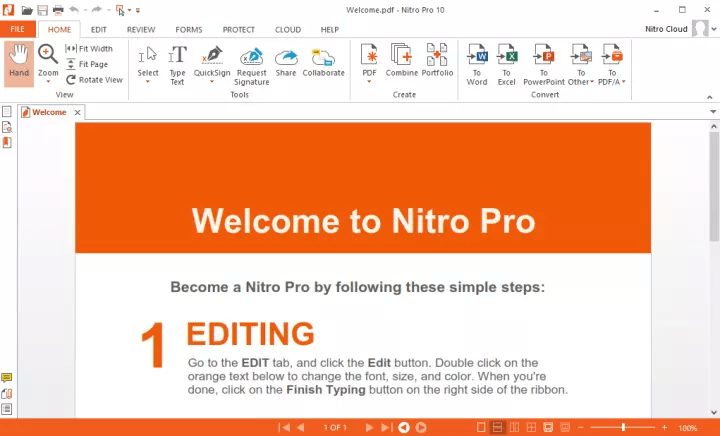
Speaking of another remarkable PDF software that is also a good alternative, is the Nitro PDF. In fact, the application has been up and running since 2005 and has amassed great popularity and reviews from various users. What captivated them most is how the Nitro PDF is built with a clean user interface. Ultimately developed with only a minimum of system requirements, the program also runs lightly while it is best suitable for both minor, quick edits and even heavier operations that require advanced tools. Some features may seem complicated to use but it is improved to make them basic and more beginner-friendly without much experience. But if you want to have access to the complete features, Nitro PDF Pro is available for $179 for MAC and $143 for Windows. With this subscription, you will get to be provided with having enough functionality to provide a good introduction to the application’s overall capabilities
PDFelement
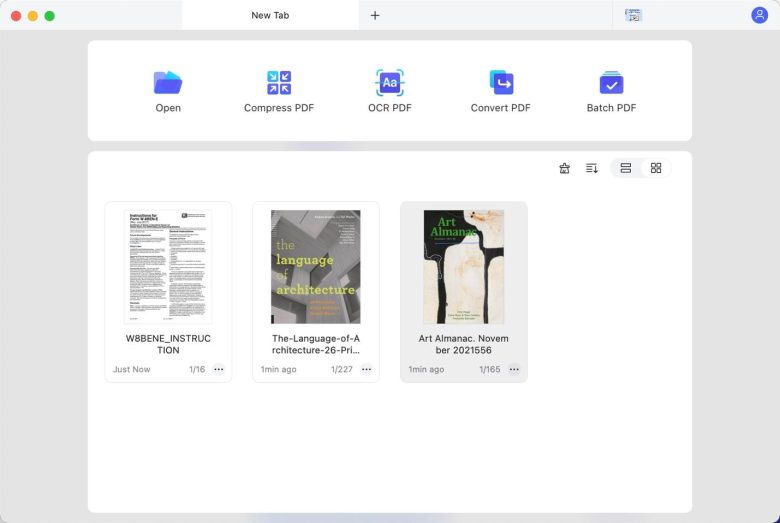
If you are the kind of person that is straightforward and does not fancy the minor stuff of an application, then the PDFelement is for you. It does the job done in working with PDF files in the simplest method possible with no complications at all. The design is straightforward and basic and knows you are here just to finish your PDF documents and nothing else. PDFelement is packed with those traditional standard features you already know on most PDF software but it prioritized how you do it according to their easy algorithm of editing, annotation, and organizing of files. Although the application is recognized as basic, it offers an advanced OCR feature to give you a lift on productivity. Priced at a reasonable cost compared to Nitro, they only offer an annual license of $79.9.
ilovePDF
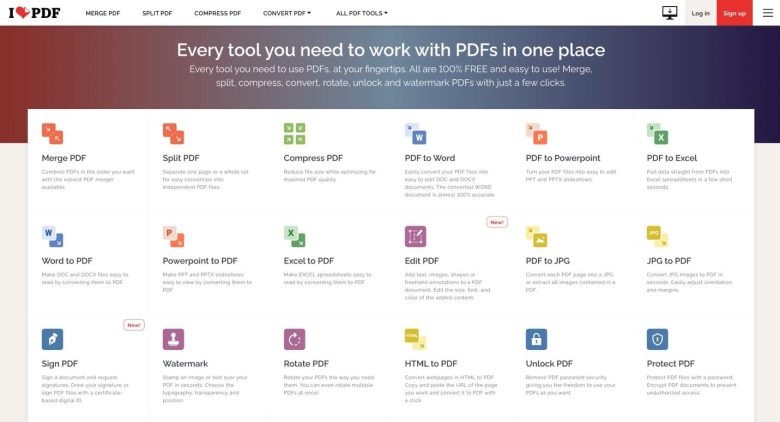
The last on the list may be placed last but it surely will not discourage you if you are the type of user that wants power and at the same time, economic- ilovePDF. The application offers all of its capabilities and features for free but with a limit on the number of files, you can process. While the ilovePDF has a web version you can quickly access with an internet connection, you may opt to avail of its purchase options that include a monthly or yearly subscription for $7/Month and $48/Year. With this portable document scanner and editor, you can read, convert, annotate, and sign PDF files in a matter of seconds. Increase your productivity by providing every tool you need to work on the go!
Just because the Adobe company is the inventor of PDF files itself, does not mean that it offers the best reason to be the forerunner of PDF software too. While most users agree they have the most qualified features to enhance your PDF experience, their pockets are one of the reasons to opt for an alternative that is ideal for both performance, and budget. These 5 superb alternative software for Adobe Acrobat proves that there will always be better options to consider especially in different circumstances.




