This question in the mind of every android users that why do they need to enable or disable Unknown sources in their phones. Google Play store use google policies to download or upload any app for the users. If you are working on Android and you want to use google play store services then you must have to fulfill all the play store policies after then you can upload app on play store.
On the other hand, in this article, we are going to discuss in detail that why do we need APK files of any Android Phone. Sometimes, few publishers don’t use the play store services and facilitate the users through their own platforms by providing the APK file to any user.
Method To Enable Unknown Source
- Step#1: Go to Settings
- Step#2: Open the Security Option.
- Step#3: Click on the “Unknown Sources” option in security.
- Step#4: Click on Ok to Continue.
- Step#5: That’s It!
More About Enable the Unknown Sources
When you reach on step 4 or when you click on the Unknown sources option. You may see a message on the screen which contains this message as shown in the image below.
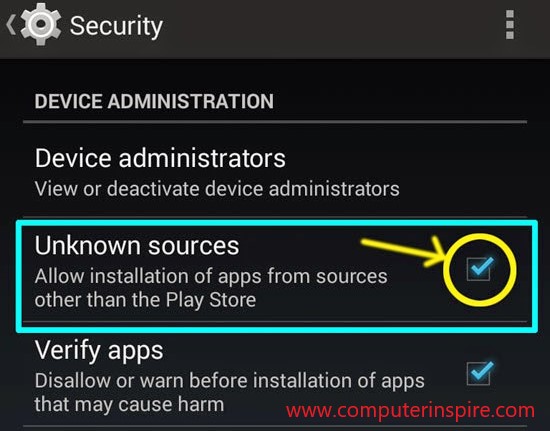
You don’t need to worry about this, just click on OK to continue. It will not damage your device unless you read all the App review about a specific app.
Disable the Unknown Sources In Android Device
Once you enable the Unknown sources to install APK file, now you can disable it after installing the specific app to Android Phone. For example, we recently show how to install kingRoot APK file on the android device.
Here are the Few Problems You may face sometimes while enabling or disabling the unknown sources in android phones:
1: Enable Feature is not Working
Sometimes, it happens that you cannot enable the unknown sources because your Android device is not updated. Moreover, you can read here: How to Update any Android Phone without any software or Application.
Another solution is to reboot the android phone.
Final Verdict:
We again recommend you to read all the reviews of an app before installing the APK file in android. For example, kingRoot app is used to root the android phone in a single click. And, there are only positive reviews and have advanced options to root android phone.
For any question. Feel free to ask from us in the comment section.




