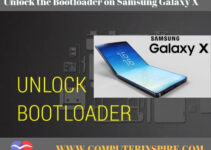How to Unlock Samsung Galaxy S20: Samsung Galaxy S20 is no doubt a new phone come in 2024, and many smartphones need to unlock because smartphone carriers are now required to unlock. In most cases, you need to paid completely to unlock Samsung Galaxy S20 and S20 Plus.
The first step is to find the IMEI number of your Galaxy S20. How can you do that? Here are the steps:
“You can find the IMEI number from settings, or you can dial *#06# from your phone.”
Once you get your IMEI Number, note down it. After the Law back in 2015, Now you can easily unlock your smartphone and use it with any carrier. To learn more and maybe check your number you can also visit imei24.com for more.
How Do I Check My Galaxy S20 Needs to be Unlocked
Many users are confused that how can they check either their Galaxy S20 needs to be unlocked or not? You need to make sure about your S20 that it needs to unlock.
- If you are using the Verizon model, then you don’t need to unlock your smartphone because it does not require unlocking. You need to remove the Verizon sim and replace the sim with your own and start using it without any problem.
- Most of the carriers sell the unlocked phone. So they will tell you this phone is locked, which means you need to unlock it. If you are getting many discounts on Samsung Galaxy S20, then it means its locked.
How to Test Galaxy S20 is Locked or Unlocked?
The easy way to check is to remove the SIM Card.
- Insert the SIM card key carefully in the slot and pops out the tray.
- Remove the sim and insert the empty tray again.
- Restart Your Samsung Galaxy S20.
- If you found any option after restarting to enter the unlock code or something else, which means your phone is locked.
- If the phone does not request any code, then congrats it’s already unlocked.
This is the easiest way to check either your phone is locked or not.
Suggested: How to Reset a Galaxy S20
How to Get an Unlock code for a Samsung Galaxy S20
Once you entered your Sim in Galaxy S20, it will ask you to unlock it by entering a code. The first thing you need to do is to contact your carrier ask the unlock code. If you purchased the Galaxy S20 entirely, then you should claim for the unlock code. If you are recurring payments, then the carrier will not provide, and you need to unlock Galaxy S20 Plus or galaxy S20 Ultra by yourself. So in this guide, we will update you all about this How to Unlock Samsung Galaxy S20 free.
How to Unlock Your Samsung Galaxy S20 – Official Way
Here are the few steps you need to follow to unlock Samsung Galaxy S20:
- Go to the Settings of Galaxy S20.
- Tap on About Phone.
- Find the IMEI Number in the About Phone.
- Save this IMEI Number somewhere and send it to your carrier.
- You can also get the IMEI Number by dialing *#06# from your phone.
- Your carrier will provide you the Unlock Code.
- Turn Off Your Samsung Galaxy S20 using the Power button.
- There is a key in the Samsung Galaxy S20 box. Use the key and pops out the SIM Card tray and remove SIM.
- Turn On the Galaxy S20 and enter the unlock code.
- Now you have successfully unlocked Galaxy S20 free from your carrier.
Alternative Methods to Unlock Galaxy S20, S20 Plus, and S20 Ultra
As we told that there are some paid tools which are the third party are available in the market. Most of them are not working, but here we have one Dr.fone Toolkit, which is reliable, and we recommend you try to unlock Galaxy S20 with Dr.fone.
Unlock Samsung S20, S20 Ultra with Dr.fone toolkit
They have thousands of methods unlocking codes, but this tool is paid, and they will provide you the unlock code for your Galaxy S20 Ultra. Free Trial is also available.
Unlock Samsung S20 Plus Using Universal SimLock Remover
Simlocker Remover is a third party software and helps the Android phone to unlock it. This tool has already unlocked many Android phones, including LG, Samsung, Xiaomi, and many other phones in a single click. You can contact them or read more about them on the official page and get unlocked your Samsung Galaxy S20.
Unlock Samsung Galaxy S20 Legal?
Do many Samsung Galaxy S20 users want to know that it is legal to unlock galaxy S20 free? Most of the countries, including the USA, unlocking the phone is entirely legal.
Final Words on Unlocking S20 Plus Free
The official way is to unlock the phone with the help of a carrier. But if your carrier is not responding and taking a lot of time, then you need to pick third-party tools. Sometimes you have to pay little to your carrier to get the unlock code of galaxy S20, S20 Plus. So these third-party tools are also fantastic, we recommend that you should try.
If you have any questions related to unlocking S20, then you can ask us in the comment section. We highly appreciated the feedback. ComputerInspire is ready to provide an ultimate solution to your problems.