When it comes to extensions and plugins WooCommerce is the platform to be.
However, you may find it hard to believe, but not every plugin and extension is going to benefit you. In fact, the vast majority of them will simply slow you down and bloat your code, which will in turn make your site load slower and be less responsive.
Basically, if you’re not careful, you can easily end up with a bunch of rubbish that does nothing but sucks up resources without providing any value whatsoever.
Now, we can’t be 100% sure, but we’re fairly positive that’s not what you want. So, to help you out, we’ve put together a list of the 10 most common mistakes people make when installing WooCommerce plugins and extensions.
Let’s check it out!
1. Not Using The Latest WooCommerce Version
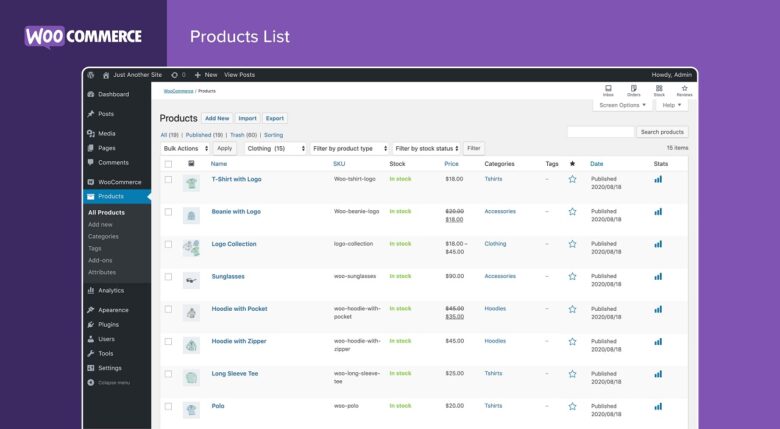
Source: wordpress.org
First and foremost, it’s important that you make sure you’re using the latest version of WooCommerce. Not only will this ensure that you have all the latest features and security patches, but it will also make sure that any plugins or extensions you install are compatible with your version of WooCommerce.
Also, what’s the point of spending money on an addition if you’re running an outdated version of the software?
2. Installing A Plugin That Is Not Compatible
Before you install anything on your website, whether it’s a blog or a WooCommerce store, you need to make sure that they’re compatible with your website. Otherwise, you run the risk of breaking something or causing conflicts.
For example, one moment everything might be running as smooth as butter, and the next one – you’re whole home page could be in blunder.
To check compatibility, simply check the add on requirements before you install it. Most developers will list the minimum supported WooCommerce version right on their product page.
3. Installing Anything Without First Backing Up Your Store’s Data
This is absolutely critical! Before you install anything to your WordPress website, you need to make sure that you have a recent backup of your store’s data. That way, if anything goes wrong, you can always revert back to a working version.
Once again, in case your homepage goes blank – you will have a backup to revert to. If you don’t, you’re looking at a significant amount of work putting everything where it belongs – even if you know all the WooCommerce shortcodes by heart.
4. Not Researching Before Installing It

Source: kasareviews.com
Before you install anything to your online store, you should always do your research. Not all add-ons are created equal, and some are definitely better than others – we think we’ve established this much so far.
So, how can you do your due diligence? Simple. Be sure to read reviews from other WooCommerce users. You can also check out Booster for some of the frequently bought together WooCommerce plugin and extension add-ons.
5. Overloading Your Server By Installing Too Much
One of the most common mistakes people make is installing too many of these things.
Not only does this slow down your website, but it can also overload your server and cause conflicts. So, be sure to only install the stuff that you absolutely need.
As a general rule of thumb, try and limit yourself to no more than five of these things. Any more than that and you’re risking a serious bloating problem.
6. Installing A Plugin That Negatively Affects The Performance Of Your Website
Another mistake people make is installing a piece of software that negatively impacts the performance of their website. This is often due to poorly coded plugins or extensions that are not well-optimized for WooCommerce. Or, that isn’t very well optimized in general.
To avoid this, be sure to test any add-on or extension on a staging site, whether it’s a WooCommerce shipping add-on or WooCommerce payment gateways, before you install it on your live site. That way, you can be sure that it won’t slow down your website or affect performance in any detrimental way whatsoever.
7. Installing An

Source: kinsta.com
Outdated plugins and extensions are a security risk and should be avoided at all costs. Not only are they more likely to contain vulnerabilities, but they may also not be compatible with the latest version of WooCommerce.
So, before you install anything that might look interesting, be sure to check when they were last updated. If it’s been more than a year, you might want to look for an alternative.
To be fair, this is not set in stone, as some plugins are just simple and error-free and require no updates – at least not frequent updates. However, most of the time, you will need to look for an up-to-date extension.
8. Not Reading The Plugin’s Installation Instructions
While you might think every single plugin is super easy to install – it might not be. Some of them are, sure, but that’s not a given. So, don’t be lazy. Be sure to read the instructions before you install anything. Otherwise, you may run into problems or not be able to take full advantage of all the features.
9. Not Keeping Your Plugins Up To Date
This is another critical mistake that people make. Just because you’ve installed something doesn’t mean you can forget about it. Developers are constantly releasing new versions of their products, which often contain bug fixes and security patches – both of which are extremely valuable.
So, be sure to check for new versions of your plugins and extensions on a regular basis to keep your online store safe and running smoothly.
10. Not Uninstalling Plugins Or Extensions That You’re No Longer Using

Source: kinsta.com
If you’re not using a particular add-on, there’s no reason to keep it installed. Not only does this take up valuable space on your server, but it can also present a security risk.
So, be sure to uninstall any of the software or pieces of code that you’re no longer using. You can usually do this right from your WordPress dashboard within minutes.
Conclusion
We hope you found this article helpful. Remember, these are just a few of the most common mistakes people make when installing a WooCommerce plugin or extension. By avoiding these mistakes, you can help ensure that your store runs smoothly and efficiently.




