There is a massive amount of development tools to use in the field of software development. Thus, it could be difficult to choose the best. With the continuous evolution of software development, today there is a massive collection of software development tools to choose from.
The industry has been constantly evolving to keep pace with the demand. Almost every day, new tools are released and most of them have gained popularity among developers, said Vishal Shah working in a Software development company – TatvaSoft.com when asked about the role of tools in the software development process.
Top Software Development Tools
1. Atom

Source: github.com
A text editor tool that’s highly recommended, and a wonderful tool for simplicity and robust operations. Made by GitHub, it’s an open-source code filled with integrations to make your life and code writing a whole lot easier. The methodology of Ubiqum provides a chance to start coding beginning from day one.
Right from the editor, code collaboration with Atom is just as easy as coding alone. A desktop app, the tool is created with web technologies.
2. GitHub Tool
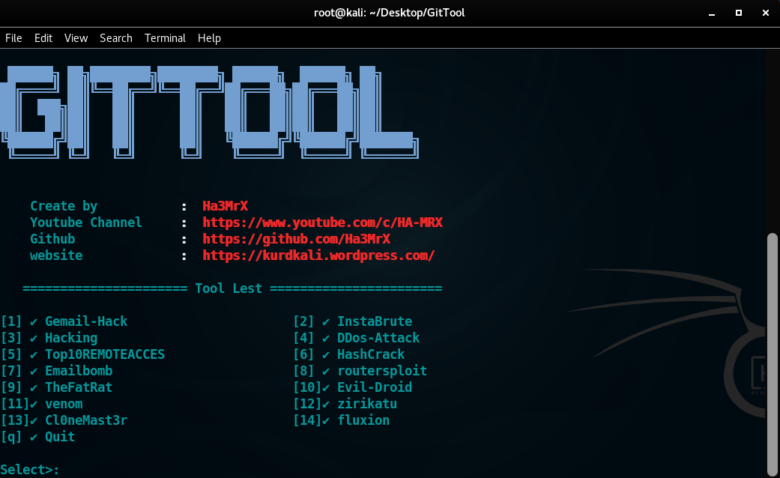
Source: github.com
The world’s leading platform when it comes to software development, which is a repository service that’s Git-based. Put simply, for software development projects, it’s similar to Google Drive where you will find code. When uploading a project, you could either make it public or otherwise.
GitHub has a large community and an even larger project base. GitHub is the best place in terms of collaborative software development. GitHub allows collaborative development in which developers will discover, share, and build better software.
Code should be stored, compiled, packed, tested, and deployed to be available to users, which is repetitive. The repositories and actions of GitHub enable configuring a set of tasks to be executed as soon as you commit or merge code to a branch.
3. Git

Source: git-scm.com
Git is a Version Control System of VCS, which enables a seamless saving of work and going back and forth securely. Additionally, a couple or even more developers could work on the same file and/or project simultaneously. Moreover, Git is the most widely used and widely adopted.
It’s the perfect choice for making tasks that are designed to handle everything, from small to huge projects fast and in an efficient manner. A version control system, like Git, saves whatever changes are made, letting others contribute, coordinate, and perform changes. Moreover, you can also find a copy of the code that every developer does.
4. IntelliJ IDEA
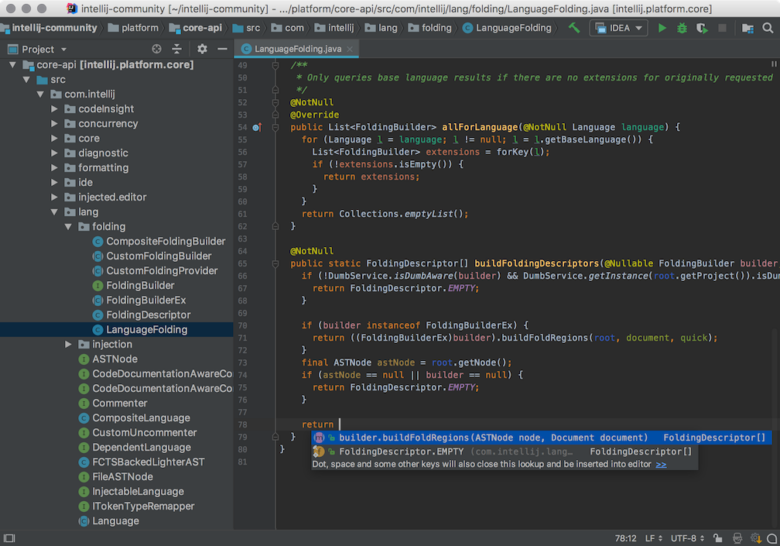
Source: jetbrains.com
The tool is an integrated development environment, which incorporates all the required tools to create a platform. Thus, it contains a code editor, debugger, compiler, and so on. It offers a smart and fast experience after source code indexing by providing relevant suggestions to each and every context.
You can also write code and provide tools to execute different tasks with an IDE, which a text editor could not perform, such as code testing, debugging, adding libraries, building automation, executing a terminal, and others. Built by JetBrains, IntelliJ has a complete community version and an enterprise edition as well for more features.
5. Terminator
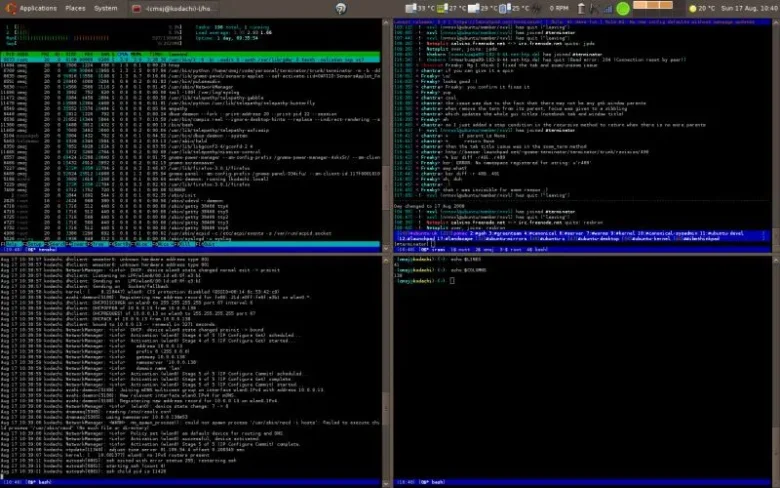
Source: linuxlinks.com
A terminal emulator wherein you could use git commands, run the app, install packages, and check the network. It’s a great terminal, allowing you to open several sessions in one window and lets you personalize each of them as well.
The app program allows the use of several resized and split terminals, all at once on one screen, the same as the Tmux terminal multiplexer.
6. Slack

Source: mashable.com
Slack is where the workflows, the place for the information you share, the people you need, and the tools used to get things done. An amazing tool, Slack helps reduce the number of daily emails, and furthermore, it boosts communication between various teams.
With Slack, you can build different channels and have a common one all the time where you get to share jokes, company news, and so on.
7. Google Docs

Source: technipages.com
One of the most popular solutions for storing documentation and a collaborative environment in which the team would find all the information needed. From minutes of meetings to the product roadmap and architectural design, Google Dogs is a great tool to use.
Google Cloud, which is a collaborative environment for crafting and maintaining all presentations is where documents are stored.
8. GeneXus

Source: genexus.com
An intelligent platform for crafting systems and apps, which enables the creation, development, and maintenance of databases, programs, and mission-critical apps automatically in various platforms and languages. All apps modeled with the platform could be adapted to business changes seamlessly. Furthermore, they could be generated in the latest programming languages and deployed to any major market platform automatically.
The vision behind the platform is based on more than three decades of experience in the building of automatic generation and developing tools for apps. GeneXus captures user needs and generates apps for both current and future technologies, without having to learn every new technology.
9. Cloud 9

Source: 1000logos.net
In 2010, Cloud 9 was a cloud-based, open-source Integrated Development Environment that supports different programming languages. These include Python, JavaScript, PHP, Perl, C, and so on. In 2016, the Amazon Web Service acquired it for further enhancement, making it chargeable as per use.
Being cloud-based, it allows working on projects, either from an office setting, home or just anywhere as long as there’s an internet connection. Also, Cloud 9 provides a seamless experience when it comes to building serverless applications, allowing you to debug, define resources, and switch from local and remote execution of serverless apps easily.
10. UltraEdit
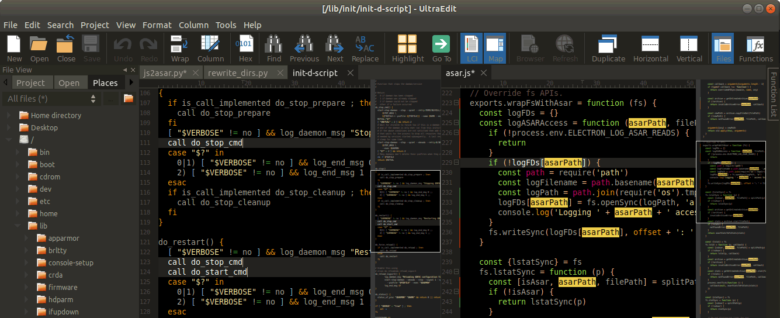
Source: ultraedit.com
An excellent option as the main text editor because of its flexibility, security, and performance. Furthermore, the tool comes with an all-access package, which provides access to several useful tools, including an integrated FTP client, file finder, and Git integration solutions among others. The main text editor is extremely powerful that could handle big files seamlessly.
It offers great performance with tons of features added through the years and a modernized UI. It has everything you need, from syntax highlighting, code folding, column editing, split-screen editor, customizable syntax highlighting, and so on.
Conclusion
The tools above are some of the best collections of software development tools to use. It all boils down to choosing the tools that best fit your company. Furthermore, it depends on the needs and considerations, including value for money, customer service, pricing, and a whole lot more.




