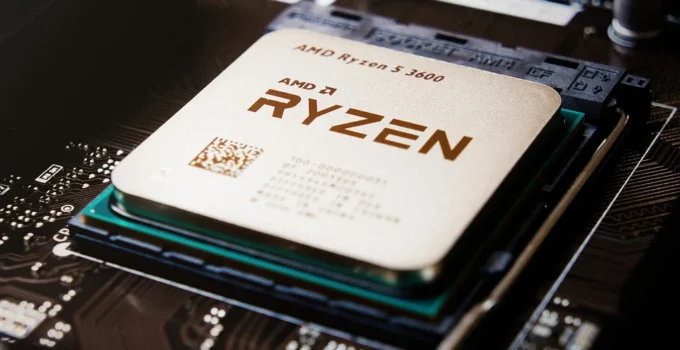Ryzen 7 is AMD’s answer to the Intels i5 lineup. While Intel may still dominate in single-thread performance, AMD is catching up with its affordable selection of multi-core chips.
3700X is an octa-core, 16 thread processor that targets the mid-range segment, and it’s one of the most popular gaming CPUs on the market today.
Table could not be displayed.Top picks Motherboards for Ryzen 7 3700X
1. ASUS ROG Crosshair VIII Dark Hero

Due to its all-black design, it is safe to say that the Crosshair VIII Dark Hero lives up to its name. It is a worthy upgrade to its predecessor, the Hero, with an upgraded power delivery system and passively cooled chipset.
Dark Hero is undoubtedly one of the best motherboards for Ryzen 7 3700X.
We could take for days about its robust 14+2 phase power delivery system. They improved the MOSFET configuration, which can now deliver an impressive 90 amps of power.
Although this setup might seem like overkill for your average user, the improved VRM will come in handy when Gen4 processors are released.
Networking capabilities are on par with other high-end boards. Although we expected to find a 5 Gbit controller on this board, Asus decided to go with the 2.5 Gbit ethernet controller.
They included an additional gigabit controller, likely for legacy reasons. We liked the inclusion of the LANGuard, surge protection usually seen on the TUF lineup. For users who prefer to go wireless, there is WiFi 6 support.
- Powerful 14+2 phase VRM
- 2.5 Gbit Ethernet
- WiFi
- Bluetooth
- LanGuard
- Passive chipset cooling
- Expensive
2. GIGABYTE X570 AORUS Master

If you are in the market for a high-end board, but Crosshair VIII Dark Hero seems a bit out of reach, the AORUS Master could be the perfect choice for your next build. It’s part of the AORUS line of products and it has quickly found its place in many high-end builds.
The powerful VRM makes this motherboard one of the most popular picks for gaming builds. With a 12+2 controller that can deliver up to 50 amps of clean power, there is plenty of headroom for overclocking.
You can install up to three NVMe M.2 drivers, so you will never run out of storage space.
It has similar networking capabilities as the Dark Hero, with a dual-LAN system and WiFi capabilities. It’s a bold statement to put ten USB ports on the back I/O, although four of them are legacy USB 2.0, which is a bit of a letdown.
With three full-length PCIe 4.0 ports, there’s plenty of room for expandability. All of the ports are reinforced, which gives this board its premium feel.
- Capable overclocker
- 12+2 phase power delivery
- NVMe support
- Dual-LAN
- WiFi
- Too many legacy USB ports
3. ASUS ROG Strix X570-E Gaming ATX
Another great premium pick from Asus is the ROG Strix X570-E Gaming. Make sure to get a tower case, as this board comes in the ATX form factor. It’s a bit more affordable than other high-end boards, so it’s worth considering it for your next build if you want to save a few bucks.
There is plenty of power available for overclocking and next-gen CPUs, thanks to the 14-phase power delivery system. With seven USB 3.2 Gen2 ports, there’s plenty of room for perpetual and external storage devices.
Unlike the AORUS Master, there are no legacy ports, which is a step in the right direction by Asus.
Networking capabilities are similar to the Dark Hero and AORUS Master, with dual-LAN ethernet and WiFi support. There is an extended antenna included in the box, which will increase the range and transfer speeds of the onboard module.
- Great value
- 14-phase VRM
- Seven USB 3.2 Gen2 ports
- Dual-LAN
- WiFi
- Not all PCIe slots are reinforced
4. MSI MPG X570 GAMING PRO CARBON

With its intriguing carbon fiber design and a plethora of features, this premium-looking board is well worth considering for your next Ryzen based build. Thanks to the X570 chipset, you will be able to utilize the improved transfer speeds of PCIe 4.0.
Its 10+2 phase power delivery system is not too shabby, it will power all Ryzen CPUs effortlessly.
There are five USB 3.2 Gen2 ports, with two additional legacy USB 2.0 ports, so you don’t have to waste your high-speed ports on your keyboard and mouse.
Networking capabilities are good, with a 2.5 Gbit ethernet port and an onboard wireless module. With the BIOS Flash button, you can easily upgrade to the latest BIOS version.
Since this board features the X570 chipset, an advanced cooling solution was necessary to avoid thermal throttling. With an active chipset fan, your motherboard will stay cool even during the most intense gaming sessions.
Although we usually prefer a passive chipset cooling solution, this fan is barely audible, so it won’t bother you during your gaming sessions.
- Carbon fiber design
- 10+2 phase VRM
- X570 chipset
- Five USB 3.2 Gen2 ports
- 2.5 Gbit Ethernet
- WiFi
- Lack of Clear CMOS button
5. ASRock AM4/X570 Steel Legend

ASRock offers some great motherboards at affordable prices, and Steel Legend is no exception. It is one of the most affordable X570 based motherboards on the market, while still maintaining a good amount of features.
While this motherboard does have overclocking capabilities, you will be quite limited by the 8+2 phase VRM.
But at stock speeds, it will be more than enough to support even the most power-hungry CPUs on the market. Just as the Gaming Pro Carbon, it has two full-sized PCIe ports, although only one is reinforced.
We liked the addition of high-speed USB ports, but we wish they included a better ethernet controller, as gigabit one is considered outdated.
Although we will give them extra points for the surround sound soundcard, with digital out support.
- Affordable
- X570 chipset
- PCIe 4.0 support
- High-speed USB ports
- Gigabit ethernet controller
6. Gigabyte X570 Gaming X

With a friendly price and modern black-themed design, Gigabyte X570 Gaming X could be the perfect entry point to the world of PCIe 4.0.
The power delivery system is decent for its price range, with 10+2 phase VRM you will be able to tap into the world of overclocking on a budget.
Just like the more expensive Steel Legend, it has two full-sized PCIe slots. But unlike it, it has no USB 3.2 ports, which is where you start to feel the cost savings.
Cost savings become apparent on the back I/O. There are no 3.1 ports, but at least there are plenty of 3.0 ones, which still offer some decent transfer speeds.
Gigabit ethernet and a basic sound card will be enough for non-demanding users and office builds.
- Cheap
- X570 chipset
- 10+2 power delivery
- Two full-size PCIe ports
- Gigabit ethernet
- Basic soundcard
7. MSI MPG B550 GAMING EDGE WIFI Gaming Motherboard

If you don’t mind sacrificing the X570 chipset for a better design and improved networking capabilities, then you should seriously consider Gaming Edge Wifi.
This motherboard comes with improved networking capabilities, compared to the Gaming X and Steel Legend. Its 2.5 Gbit ethernet controller is a big improvement over the legacy gigabit controller.
Connect to any WiFi hotspot using the onboard wireless card, which also supports Bluetooth.
There are more improvements on the back I/O. Three USB 3.2 ports will allow you to utilize higher transfer speeds. A high-quality soundcard with surround sound support is another nice bonus.
- Premium design
- 2.5 Gbit Ethernet
- WiFi
- Bluetooth
- USB 3.2 ports
- B550 chipset
8. ASUS TUF Gaming B550-PLUS

TUF is a well-known Asus product line. It is targeted towards users who seek reliability, longevity, and quality military-grade components.
ASUS TUF Gaming B550-PLUS is an entry-level board that will save you some money when building your new gaming rig.
We were surprised by the high number of high-speed USB ports. With four 3.1 Gen 1 ports and single 3.1 Gen 2 port, you get lots of additional storage options.
It has similar networking capabilities as the Gaming Edge Wifi, with a 2.5 Gbit ethernet controller and onboard wireless support.
You will be able to enjoy high-fidelity audio thanks to the SupremeFX soundcard. Immerse yourself in games and movies with surround sound capabilities.
It also has an optical out, which is useful if you got an advanced sound system.
- TUF brand
- Plenty of USB 3.1 ports
- 2.5 Gbit LAN
- WiFi
- SupremeFX soundcard
- Weak VRM
Buying Guide

Source: unsplash.com
Sound card
All motherboards have a soundcard, but not all of them are created equal.
Premium motherboards usually sport a high-end soundcard, which will allow you to immerse yourself in the world of audiophile audio.
Some models even have an integrated amp, which will help you to properly power high-impedance headphones and sound systems.
Wireless support
Wireless technology recently got some major upgrades that made it a viable option for power users.
WiFi 6 standard brings improved ranged and latency, so you will be able to have a lag-free experience while gaming on wireless.

Source: unsplash.com
Chipset
3700X works on a variety of chipsets, and most users will pick between X570 and B550. While the B550 may appear attractive, it comes with limited overclocking support.
If you want to get the most out of your CPU, we suggest you go with the X570 chipset. Both chipsets support the latest PCIe 4.0 standard, which is why B550 could be viable when building a budget rig.
Cooling solution
Motherboards are full of chips that like to get hot under load, so they need an advanced cooling solution. Passive cooling solutions are the best since they are silent.
More affordable boards use chipset fans and they can accumulate a lot of dirt, so they need to be cleaned regularly.
Power delivery
With the influx of affordable X570, it is easy to think you can get a capable overclocker for dirt cheap. But the reality is that only high-end boards have good power delivery systems, while the budget boards usually utilize a 10-phase design that’s not meant for overclocking.
Motherboards with powerful VRMs can support next-generation processors, making them a great choice for futureproofing.
FAQ
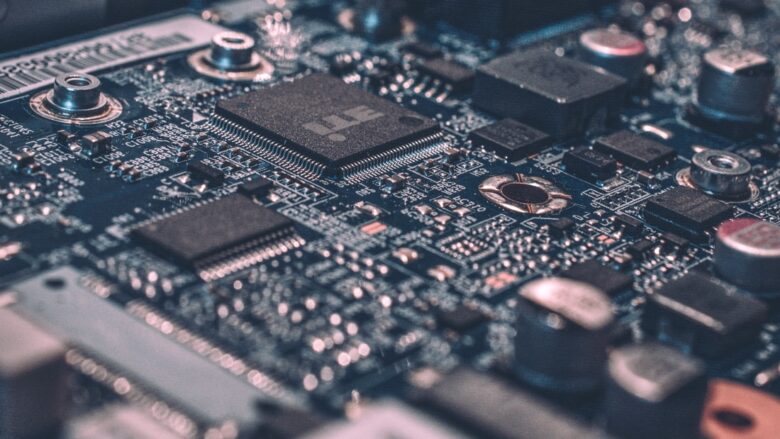
Source: unsplash.com
Is Ryzen 7 3700X overkill?
It depends on the user. For simple tasks and office use, it is a bit too powerful. But for power users and gamers, the Ryzen 7 3700X might be a reasonable choice.
Its got plenty of cores and high clock speed, so it’s suitable both for multi-core applications and video games.
Is the Ryzen 7 3700X good in 2024?
Yes, Ryzen 7 3700X is one of the best budget CPUs to get in 2024. When paired with a capable GPU, it will run all the latest AAA games without a hitch.
It’s a good pick if you work in applications that need a lot of cores, such as CAD and video editing suites.
What power supply do I need for Ryzen 7 3700X?
Since the Ryzen 7 3700X is based on the 7nm architecture, its got a lower power consumption, which is why this octa-core chip consumes only 65W of power at the maximum draw.
You will likely pair it with a powerful GPU, so you will need at least a 600W PSU.
How much RAM do I need for Ryzen 7 3700X?
It all depends on the user, although we recommend getting at least 16GB of high-speed RAM. With the release of Windows 11, it is expected that you will need at least 16GB to run all the background applications and animations.
For gaming build, you could go up to 32GB. Maybe even 64GB for playing demanding games such as Microsoft Flight Simulator.
Which motherboard is best for Ryzen 7 3700X?
There are plenty of good options in all price segments. For high-end builds, you should go with the Crosshair VIII Dark Hero.
MSI MPG B550 Gaming Edge could be a smart pick if you want to save some money without sacrificing all the premium features.
Conclusion
Ryzen 7 3700X is a capable multi-purpose chip, and it is not easy to pick the best motherboard for it. For light use and office builds, you could go with entry-level B550 boards.
You will lose some features found on the X570 based boards. If your budget is flexible, we recommend splurging on a premium X570 board, as they are worth every dollar.
If you want to learn more we reviewed also the best motherboards for Ryzen 9 3900X and best motherboards for i9 9900K.