Laptops have been shrinking in size for quite some time, and to save more space, many manufacturers have opted for more compact layouts that don’t include the numeric keypad.
Table could not be displayed.This may be fine for casual users, but many professional users need a full QWERTY to do their work efficiently.
To help you narrow down your search, we have reviewed some of the best laptops with a numeric keypad.
Our Top Picks of 2024
1. ASUS ROG Zephyrus Duo SE 15 Gaming Laptop
ASUS released this monstrosity of a laptop for the most demanding users. Even though this model is targeted towards games, it quickly became a popular choice for professional users, mainly due to its dual-screen design.
Most coders and designers work on dual monitor setups, and having that option on the go has proved to be a game-changer.
The main screen is 4K, with a blazing fast refresh rate of 300Hz! The secondary display has similar specs, with 4K resolution and a refresh rate of 120Hz. Both displays are consistent with each other, the screen brightness is great and the colors are natural and vivid.
It’s got a touch-sensitive numeric pad that looks and feels great, and it is completely customizable. The whole keyboard is illuminated with bright red LEDs, which can be useful if you prefer to game with lights off.
The powerhouse of this laptop is the mighty RTX 3080, which is currently the third most powerful GPU on the market, just a notch behind the RTX 3080ti and RTX 3090. With 16GB of GDDR6 memory, you will be able to run any game at the highest settings.
For the CPU, they went with the 8-core, 16 thread Ryzen 9 5900HX.
Battery life is great, considering the sheer power of this machine. Under heavy load, it can last about 5 hours. You can get about an hour more if you turn off the second display.
- Dual screen design,
- RTX 3080,
- 16-thread CPU
- 4K resolution
- 300Hz refresh rate, touchpad
- Super expensive
2. ASUS ROG Strix G17 Gaming Laptop
ASUS has released many great models this year, and the G17 is one of their main flagships. With a powerful CPU/GPU combo, huge 17-inch screen, and a big illuminated keyboard, it quickly became a popular pick for gamers and power users.
Since this is a gaming-oriented laptop, it is not a surprise that they choose a high refresh rate IPS panel for the G17. The 17-inch 300Hz panel is perfect for fast-paced games, there is no visible tearing or ghosting.
With a response time of just 3ms, the input lag is almost non-existent. But the full HD resolution is a controversial choice, considering this is an enthusiast-level laptop. The RTX 3070 may not be as capable as the RTX 3080, but it’s important to consider that you will be running games in 1080P.
At 1080P, the RTX 3070 will effortlessly run all the latest AAA games in the upcoming years at maximum settings.
With 8 GB of GDDR6 memory, there is plenty of space for high-resolution textures. ROG Boost will automatically overclock your GPU, which gives you about a 10% performance increase.
- TX 3070
- 300Hz panel
- ROG Boost
- Big 17-inch screen
- Expensive
3. Acer Predator Helios 300 PH315-54-760S
One of the more affordable high-end picks is the Helios 300. It sports the latest 11th generation Intel chip, the Core i7-11800H.
With its 8-core 16-thread layout, it offers plenty of power for gaming and core-hungry applications. Although the base clock speed is only 2,3 GHz, it will boost up to 4.6 GHz during a heavy load.
The Helios runs all the latest games thanks to the onboard RTX 3060. It is the perfect GPU choice for 1080P gaming and a great entry point into the world of ray tracing gaming. The keyboard is illuminated, which is always a welcome addition.
The panel is a bit of a downgrade compared to the G17, mostly spec-wise. The refresh rate is 144Hz, giving you a butter-smooth gaming experience without tearing and ghosting. The full HD IPS panel is comparable to the G17, with a bright screen and accurate colors.
The 15.6” screen size hits the sweet spot for most users, giving you plenty of screen size without looking too bulky.
Battery life is decent, with up to 6 hours of usage.
- Affordable
- Powerful CPU
- RTX 3060
- 144 Hz 3ms IPS panel
- 16 GB RAM
- Keyboard could be bigger
4. HP Pavilion 16.1 inch Gaming Laptop
The concept behind this model is simple; gaming on max settings while spending the least amount of money.
This Pavilion brand laptop offers just that, with a capable 1080P gaming GPU, the latest generation Intel CPU, and a sleek design. They went with the 10th generation Intel i5-10300H. This quad-core, the 8-thread chip is one of the most popular budget gaming CPUs on the market.
Thanks to a high boost frequency of 4.5 GHz, it has plenty of single-threading performance. GeForce GTX 1660TI will run all the upcoming AAA titles at the maximum settings. 6 GB of GDDR6 memory is plenty for 1080P gaming, allowing you to game on the highest settings.
The 16.1-inch panel has accurate colors and sharp lines. With a high refresh rate of 144Hz, you won’t notice any tearing or ghosting when gaming.
8 GB of RAM will be enough to get you started, and you can easily upgrade in the future. 512 GB of high-speed NVMe will be plenty for most users.
There’s also a 32 GB Optane module, which will be used for your OS, giving you blazing fast load times.
- 8 thread CPU
- GTX 1660Ti
- fast 16-inch panel
- 512 GB of NVMe storage
- 32GB Optane memory
- Windows 10 Home
5. Acer Nitro 5 Gaming Laptop
Nitro 5 is another gaming laptop by Acer, with a design similar to the Helios, but at a much more affordable price point. Its 15.6-inch screen can compete with higher-end models, and the GPU is powerful enough to handle all the current gaming titles.
If you are a gamer on a budget, you should consider the Nitro 5. For the CPU they picked the 9th generation Intel Core i5-9300H. This quad-core chip is perfect for gaming, as it has a boost speed of a whopping 4.1 GHz! Since this is a gaming laptop, it features a powerful GPU.
The GTX 1650 is the ultimate gaming GPU, as it will run almost every latest game effortlessly in 1080P. But is limited by 4 GB of GDDR5 memory, which is still plenty for 1080P gaming, but it may struggle with the upcoming games.
We are happy to see 8 GB of RAM and 256 GB of NVMe memory at this price point. The storage is a bit limited, but there is an available hard drive bay and an M.2 slot, allowing you to easily upgrade your storage.
The keyboard is RGB backlit, and they included a numeric pad.
The battery is pretty hefty, with up to 8 hours of usage.
- Affordable
- Fast quad-core chip
- GTX 1650
- NVMe memory
- Expandable
- 8 hour battery time
- Older WiFi module
6. Lenovo IdeaPad Gaming 3 15 15.6″ Laptop, 15.6″ FHD
IdeaPad Gaming 3 is our favorite budget pick, as it offers a dedicated GPU, high-thread CPU, a high refresh rate display, and fast NVMe storage at a rock bottom price.
It is priced similarly to the HP 17, while still offering some decent gaming capabilities. The onboard Ryzen 5 5600H provides more than enough power for demanding applications and games.
This 6-core 12-thread mid-range CPU offers plenty of performance on a budget. With a high boost speed of 4.2 GHz, it sports some hefty single threading capabilities. The GTX 1650 will run all the latest games, although you will need to lower the details a bit when playing the latest titles.
This laptop has 8GB of RAM, but Lenovo was nice enough to include the high-speed 3200 MHz modules, which helps with gaming performance. 256GB of NVMe storage is enough to get you started.
Since this model uses a low TDP processor and GPU, the battery life is great, with up to 8 hours of usage.
- Great price/performance ratio,
- Big 17-inch screen,
- 12-thread CPU, GTX 1650
- Basic 2W speakers
7. DELL Inspiron 15 3501 Laptop
Entry-level laptops are perfect for users who just want to browse the web, listen to music and watch some videos.
If you fit in that description, you might want to start considering the DELL Inspiron 15 for your next purchase. For the CPU, Dell went with the latest 11th generation Core i3-1115G4. This dual-core, four-thread chip is designed for the most basic tasks, and it does them just fine.
It runs Windows 10 without any hiccups, animations load instantly, and the web browsing experience is super smooth. It has a 15.6 inch LED panel, which offers superior image quality when compared to the LCD and VA panels. 8 GB of high-speed RAM keeps everything running smoothly.
Although there is no SSD, there is plenty of storage thanks to the 1TB HDD.
- Cheap
- 1TB of storage
- High-speed RAM
- No SSD
8. Acer Aspire 5 A515-46-R14K Slim Laptop
Thanks to its super affordable price, Aspire 5 has quickly become one of the most popular laptops on the market. A decent CPU, IPS panel, fast NVMe storage, and a fingerprint reader are just some of the reasons why you should consider the Aspire 5.
Acer has managed to deliver this nice package for a rock bottom price, which is perfect if you are on a tight budget. It has a gorgeous 15.6 inch IPS panel, which is unheard of at this price point.
AMD Ryzen 3 3350U is a basic quad-core CPU, perfect for light users who don’t need a lot of power.
We were surprised to see a biometric fingerprint reader, which adds another layer of security to your laptop.
4GB of RAM is just enough to run the OS and do the most basic tasks, so don’t expect to run any RAM-heavy apps.
Battery life is great, with up to7.5 hours of usage.
- Cheap,
- IPS panel,
- NVMe storage,
- Fingerprint reader
- Only 4 GB of RAM
Buying Guide
High-refresh rate panel
The refresh rate of a panel is an important aspect to consider when choosing the perfect laptop. The time of 60 Hz panels has passed, and even if you are not a gamer, you should consider a higher refresh rate panel.
Most modern animations are designed for higher refresh rates, so you might encounter tearing even when browsing the web.
Integrated GPU vs dedicated GPU
Many budget-oriented laptops come with an integrated graphics unit, which will be plenty for light users and office use.
But if you plan to play games or do some GPU intensive tasks, you will need to pick a model with a dedicated GPU.
Screen size
One of the most important things to consider when buying a laptop is the screen size. If you are looking for a slim and portable laptop, you should consider some 13-inch models.
For gaming and work, it is recommended to go for at least a 15-inch panel.
4K vs 1080P
Many higher-end models feature a 4K panel, which offers a superior pixel density. But it comes with a high price, as 4K needs four times more processing power than the 1080P.
If you want to keep high framerates, it might be worth considering models with a 1080P panel.
FAQ
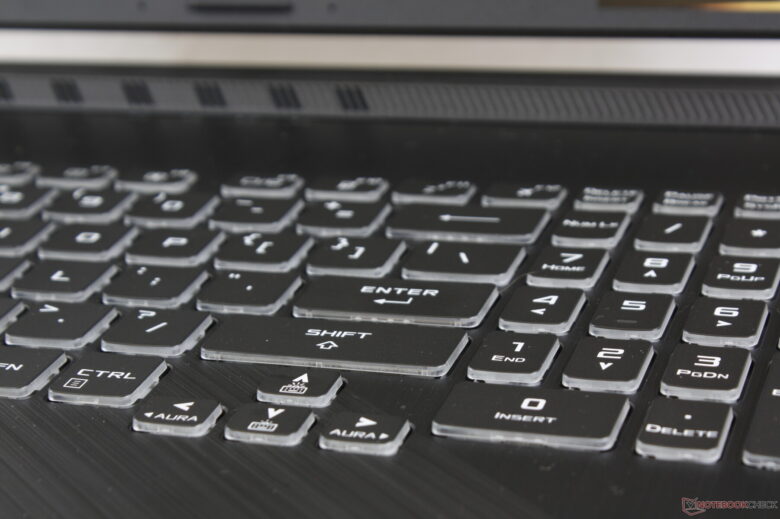
Why do we use a numeric keypad?
Just as their name suggests, numeric keypads are made for entering numbers. They are designed to fit inside a palm, which allows the user to quickly and efficiently enter numbers.
They are a must-have if you are working on spreadsheets, accounting data, or with numbers in general.
Which laptop has the best keyboard for typing?
There are many great choices, depending on your price range. We liked the keyboard on the ASUS ROG Zephyrus Duo.
It has big keys that feel great under your fingers, and the num pad is touch-based, allowing you to fully customize the layout. If you are on a tight budget, but still need a laptop with a numeric keypad, consider the Acer Aspire 5.
Do any laptops have a numeric keypad?
Most laptops with a large panel have a numeric keypad, so you should narrow down your search to laptops with big screens.
Smaller laptops simply don’t have enough space to house a num pad, so you will have to pick a model with a bigger panel.
How do I turn on Num Lock without a Num Lock key?
If your num lock key is not working, there is an easy and fast workaround. Go to Ease of Access and select the on-screen keyboard.
You can also find it using the Windows search bar. Using a mouse, you can toggle the num lock key on the onscreen keyboard.
Conclusion
Although there is a limited choice, we still managed to pick the best laptops with numeric keypads for every price point. For casuals users who need a model just powerful enough for browsing the web and other light tasks, we recommend one of the entry-level laptops.
If you need a laptop for work, you should splurge a bit more, as the faster-performing laptop will help you to do your job much more efficiently.
Here are some other interesting models that you might like:
No products found.













