Although Intel has recently released their all-new 12th generation of processors, going with a processor such as Intel Core i9 10900K is certainly a great pickup. In today’s article, we are going to talk about the best motherboards for i9 10900K and provide you with some solid picks.
Table could not be displayed.We are all aware that Intel currently falls relatively short when compared to AMD. However, they still produce top-of-the-line processors and are doing so in a very competitive environment.
Of course, pairing their processors with the appropriate motherboard is essential to get the best possible performance, so we have made a list of some of the best motherboards that go along with the i9 10900K. We have a lot of topics to cover, so without further redo, let us get right into it.
List of Best Motherboards for i9 10900K
1. MSI MEG Z490 ACE Gaming Motherboard
Coming from the MSI store, this motherboard is one of the best-suited models for the i9 10900K processor. It is an aesthetically pleasing unit featuring a black and golden pattern, and it also has RGB on both top and the bottom heatsinks.
Aside from being eye candy, this motherboard offers exceptional performance that everyone, especially gamers, will highly appreciate. When you think about gaming, you cannot go wrong on the memory front since there are, on the front, four dual-channel DIMM slots that support up to 128 GB of DDR4 memory at a frequency of 4800+ MHz.
When it comes to PCIe expansion, this unit offers 16x slots and two 1x slots. However, to be fair, the bottom two PCI x16 slots are only operational at 8x and 4x, respectively. All in all, if you plan to go with a single graphics card, the top PCIe slot will do the trick for you.
- Supports 10th Generation Intel Core
- Aesthetically pleasing
- Supports dual channel DDR4 memory up to 128 GB total
- Excellent PCIe expansion
- Works superbly for overclocking
- The USB 3.1 ports are on the right side of the board, which is not suitable for some rigs
2. ASUS ROG Strix Z490-E Gaming Z490
Asus ROG Strix Z490 deservingly gets the spot number two on our list as it offers one of the best performance options in its class. The ROG lineup of computer components offers top-notch specifications for the best performance possible, which also applies to i9 10900K.
When it comes to the basics, this is an ATX motherboard that uses the Intel Z490-E chipset and the Intel LGA1200 CPU socket. Aside from CPU support, you will also get excellent memory support due to the fact it can be used with up to 128 GB of memory at up to 4600 MHz, which is quite impressive.
One of the standout features of this unit is that you get 6 PCIe expansion slots and three x16 slots. As far as connectivity goes, you will find dual M.2 SSD slots and 6 SATA ports for your storage disk needs. There is also plenty of connectivity on the options on the rear with 4X USB 2.0, 2X USB 3.2 Gen 1, 3X USB 3.2 Gen 2, 1X USB type C 3.2 Gen 2, some HDMI slots, and a Display Port slot.
- Exceptional internal and external connectivity options
- A large number of expansion slots for expansion cards
- Excellent overclocking performance
- ATX form factor
- A bit expensive
3. ASUS ROG Maximus XII Formula Z490
ASUS ROG Maximus XII is an excellent motherboard based on a Z490 chipset that uses an LGA1200 socket. It is a truly visually pleasing unit that is designed to fulfill all the needs you might have for your PC rig, including pairing it with i9 10900K processors.
The main difference between this model and its predecessor is that it boasts more cores that are clocked at much higher speeds. It is a very large board with a very bulky design, and the color theme used in it is all black. This unit also comes with RGB lighting options to add a bit more atmosphere to your rig.
ROG Maximus XII also comes with a live OLED dash, where you can check the BIOS update progress and add some customized animations. The board also comes with an integrated hybrid cooling system. Overall it is a solid motherboard with a price tag reasonable enough considering all the cool features.
- Reasonably priced
- An integrated hybrid cooling system
- AURA Sync
- Fast gaming connectivity
- No video outputs on the back panel
4. ASUS TUF Gaming Z490-Plus
The ASUS TUF series is one of the best choices you can go for the i9 10900K, that is, at least, from the budget perspective, as the whole series is quite affordable, and Z490-Plus is no different. However, do not let this fool you because the quality of performance of this unit is absolutely great.
Although this motherboard mainly focuses on value, it does bring some good design ideas and build quality to the table. Some of the coolest little touches to this board include a great audio chip inside and the Intel-powered 2.5G LAN, which are welcome additions.
Moreover, there are 2 RGB headers with 1 ARGB header. There is absolutely nothing about this motherboard that would make you question the choice, especially in this relatively low price range. Overall it is a unit that offers exceptional performance and is, so far, the lowest-priced motherboard on our list.
- Intel 2.5G LAN
- WiFi 6 support
- Cost-efficient
- Plenty of headers, including 2x RGB and 1x ARGB
- Excellent build quality
- It does not have support for PCIe Gen 4
5. GIGABYTE Z490 Vision G
This is by far one of the best motherboards for gaming and overclocking in the sub $200 category. Gigabyte is known for producing some of the best PC components, and this particular model is a unit packed with some excellent high-end features every gamer will appreciate.
The first thing that will likely capture your attention right out of the box is that this board is jam-packed with USB ports. This is a great thing, especially for users that often think they do not need a high number of USB ports until they run out of them. The power delivery is also on point, which will allow you to overclock your 10900K to good clocks, completely hassle-free.
Gigabyte Z490 Vision G also delivers support for 2.5G LAN, and although it is not as fast as 10G LAN, it is a suitable alternative for most users. Overall this is a motherboard well worth investing in, especially if it fits your budget. Given the fact that it offers an exceptional price/quality ratio, you should definitely consider it.
- Plenty of USB ports available
- Superb power delivery
- Access to 2.5G LAN
- Support for Thunderbolt 3
- The design might not be suitable for everyone
6. GIGABYTE Z590 AORUS PRO AX
Although Gigabyte Z590 Aorus Pro AX falls into the mid-range category of motherboards for 10900K, it does have a premium look to it, with a couple of cool upgrades to the design of the previous Z490 board. Aside from cool design, it does offer some nice features that users will certainly like.
Looking at the back of the motherboard, there is nothing that particularly stands out, and connectivity options are rather straightforward. As far as the power delivery goes, Gigabyte has designed this board with a 12+1 power phase, and the power stages have a rated current of 60A with a 6-layer PCB.
In addition, the heatsinks are excellently spaced, which provides sufficient space for CPU air coolers. However, since you will be using i9 10900K, you will likely end up using an AIO liquid cooler. Ultimately, this motherboard is well designed and well suited for handling 10900K, making it an excellent pickup.
- Four M.2 slots
- Relatively affordable price
- The heatsinks are appropriately spaced
- Excellent design
- Decent selection of rear I/O ports
- PCIe 4.0 bandwidth is shared
7. MSI MEG Z590 Unify-X Gaming Motherboard
MSI Meg Z590 Unify-X is an amazing gaming motherboard that features a clean and unique black design. In addition to its fantastic visual appearance, this unit is also jam-packed with a set of features that will more than suffice for your i9 10900K.
This motherboard uses the LGA1200 socket, which makes it compatible with both 10th and 11th-generation processors, which is quite an impressive feat at this price range. Additionally, the cooling solutions on this model are top-of-the-line, so excellent performance is almost guaranteed for this unit’s users.
What really stands out about Meg Z590 Unify-X is its elegant design with a black PCB and shades of grey spread throughout the heatsinks. Moreover, the board is loaded with USB ports, so if you plan to add some extra gadgets to your rig, there will be plenty of space to do so.
- WiFi 6E support
- Elegant and sleek design
- Plenty of USB ports
- Compatible with both 10th and 11th generation processors
- Four M.2 slots
- Only two RAM slots
8. ASUS ROG Strix Z490-I
ASUS ROG Strix Z490-I is a gaming motherboard that stands out from its competition due to its overclocking feature, which has broken all the records in terms of performance and overclocking capabilities. Aside from excellent performance, this board also has exceptional design and is visually appealing.
This is a very powerful motherboard that offers a whopping ten power stages that have more than enough potential to deal with a wide variety of processors, including the i9 10900K. Another important contributor to delivering high power to the CPU is an eight-pin connector, which features the ROG ProCool technology.
In addition to all of this, this is a unit with ample memory. Since it is a gaming motherboard, it comes with 64 GB DDR4 backed by two DIMM slots that are composed of OptiMem II technology. In a nutshell, this is a pretty good motherboard that can serve multiple purposes, not just gaming.
- Superb overclocking capabilities
- Excellent memory performance
- Compact and elegant design
- Plenty of connectivity options
- Only one PCIe slot
9. MSI MPG Z490 Gaming Carbon WiFi Gaming Motherboard
Design-wise, this motherboard is by far one of the prettiest we have put on our list today. It boasts a blend of matte black and silver PCB onto wrapped carbon fiber panels that make the whole unit look shiny and sleek. Performance does not fall too far from its design, as it is powerful enough to pair with a wide variety of processors.
As far as memory goes, this unit is able to support 128 GB of DDR4 via 4 DIMM slots. You can also overclock the RAM up to 4800+ MHz if you use XMP. This is also a well-rounded product in terms of storage options since you get 6 SATA ports. In addition, there are also dual M.2 slots, and both of them offer PCIe 3.0 and PCIe 4.0 support.
In terms of gaming and streaming, there is little that this motherboard cannot do. It features dual-screen capabilities with both HDMI and Display Port on the rear I/O, as well as onboard WiFi. Overall this is a product that offers exceptional value for your money’s worth and is definitely worth checking out.
- RGB and Addressable RGB connectors
- Both PCIe 3.0 and PCIe 4.0 support
- It can support up to 128 GB DDR4 RAM
- Beautiful design
- No armor shield around DIMM slots
10. ASRock Z490 Extreme4
The ASRock Z490 Extreme4 is a relatively affordable motherboard model that does not compromise on performance despite its price. It comes with a wide variety of specifications and features that make this unit a worth-buying model for gaming and other applications.
This board boasts a 10-power phase layout, and it comes with several ports, including M.2, USB, HDMI, etc. If you have some knowledge regarding power generation and motherboards, then you definitely know that this power layout can deliver exceptionally good performance.
In addition, this unit supports DDR4 memory with 4400 MHz frequency rates, PCIe graphics card interface, HDMI, and D-Sub output options. All of these features are designed the way the motherboard will deliver great performance for gaming and all sorts of heavy processing. It is also important to mention that this board is also compatible with 10th and 11th-generation CPUs, so it is a unit well worth checking out.
- Multiple connectors and ports
- Plenty of onboard features
- Affordable
- Compacted layout
- Well-suited for heavy processing
- Power stages could be better
11. MSI MPG Z490 Gaming Plus
With such a low price tag, this gaming motherboard puts a lot of emphasis on aesthetic design and a powerful 14-power phase system, which is quite impressive in this price range. When we take a look at the design, we can see that the chipset has been put together on a matte black PCB with carbon black heatsinks that all look mighty impressive.
Regardless of the lower price tag, you still get decent RGB lighting located just under the bottom heatsink. For those who love this type of aesthetics, you will not be disappointed, as this is one of the prettiest units on our list. MSI also did an amazing job in the VRM department with the 12+1+1 power phase design.
In addition, CPUs power is spiced up with an 8-pin and 4-pin connector options, and even the 8-pin alone would suffice for decent overclocking, but using both connectors are the difference makers and will be able to unleash excellent performance out of i9 10900K. Overall it is a great motherboard for the price and definitely a worthy selection if your budget is tighter.
- Cost-efficient
- Pre-installed I/O shield
- On-board WiFi
- Excellent overclocking potential
- Great power phase design
- Only one M.2 slot
Things You Need to Consider Before Buying a Motherboard for i9 10900K
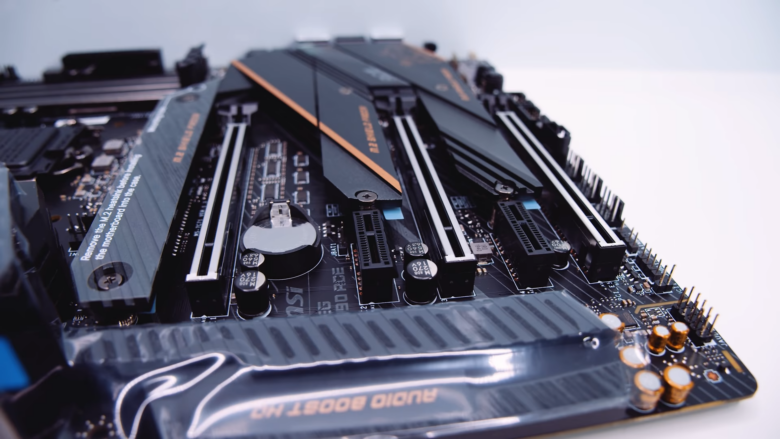
Before you opt for any component for your computer, you need to think about the motherboard and whether or not it can support all the cool graphics cards, processors, and memory you want to install. This is even more important if you want to go for a high-end CPU such as an i9 10900K.
In order to help you get it right and get the best possible value for your money’s worth, we have put together a brief list of guidelines you should follow in the section below. There, you will find every important thing to check before spending your money.
1. Chipset
We are going to start with the basics and the first important thing you need to check the chipset and see if the motherboard can support the Intel Core i9 10900K. To use this processor, you require either Intel Z490 or the Intel Z590 motherboard chipset. You can also go with Intel Z490-E or the Intel Z590-E.
2. Form Factor
Aside from the compatibility of your motherboard and processor, you should also check the compatibility of the motherboard and your PC case. All high-end motherboards use either the standard ATX form factor or the larger version, the E-ATX form factor.
3. CPU Socket
When it comes to processor compatibility with your motherboard, it needs to have the Intel LGA1200 CPU socket. This is because i9 10900K uses this socket; thus, they are required to match for everything to work properly.

4. Memory
Even if you have a high-end and powerful processor such as i9 10900K, you still need the right memory kit to get the best performance out of it. To check the memory support for your motherboard, you are required to consider the maximum capacity as well as the memory speeds supported by the motherboard.
Almost all motherboards for this processor support up to 128 GB of memory; they have different memory speeds. For example, entry-level motherboards may only work with up to 4200 MHz memory speeds, while higher-end ones can support up to 5000 Mhz memory speeds that will grant higher performance.
5. Storage Options
Given the fact that you need to have high-performance drives to go along with your powerful processor, you should check the storage options your motherboard provides. Slower options include 6 SATA ports that are suitable for installing slower 2.5-inch and 3.5-inch drives.
On the other hand, if you want something that is faster and more powerful, look for motherboards with M.2 SSD slots that will allow you to install high-performance storage drives.
6. Power Connectors
To power your motherboard alongside all the components that are connected to it, your board needs to be connected to the PSU, and you need to check the power connectors of your motherboard for i9 10900K. Although most of them have the standard 24-pin power connector for the motherboard, they can have different CPU connectors.
Cheaper boards for this processor may only offer 8+4 pin CPU power connectors; more powerful boards can even come with 8+8 pin CPU power connectors that are a better choice for overclocking and high performance.
Frequently Asked Questions
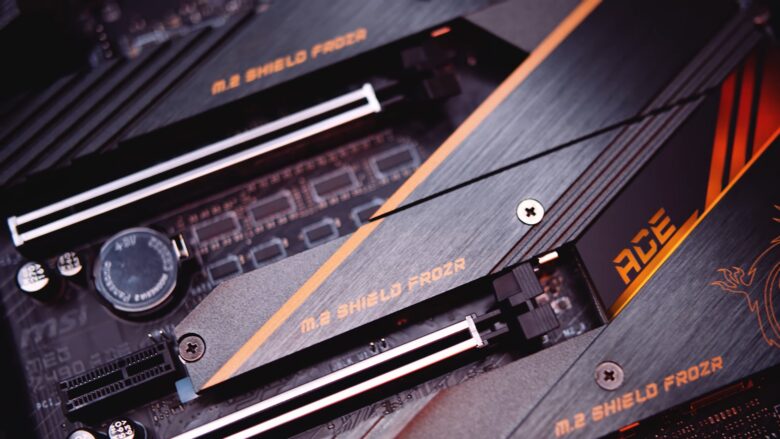
1. What motherboard is the best if I want to overclock i9 10900K?
Although an entry-level motherboard will suffice for i9 10900K, if you want to overclock, you will require a higher-end board with Intel Z490 or the Intel Z590 chipset. These two are the only ones that support overclocking this processor.
2. What is the difference between Z490 and Z490-E chipsets?
Although both of these motherboard chipsets are compatible with the Intel Core i9 10900K, the Intel Z490-E or the Intel Z590-E chipsets offer more connectivity options, such as extra storage connectors and rear connectivity ports.
3. Is i9 10900K good for gaming?
This processor is a great pickup for gaming since it offers 10 cores and 20 threads alongside a frequency that has been overclocked to a record of 7 GHz. It is one of the best processors you can go for when it comes to modern high-end gaming.
4. Does i9 10900K support PCIe 4.0?
No, the 10900K or Intel’s 10th generation of processors do not offer the support for PCIe 4.0. You will require a 500 series motherboard with an 11th generation CPU to make use of this technology.
Final Words
Buying a new motherboard can be a pretty straightforward endeavor if you know what you are looking for and every single compatibility required for your rig. All it takes is a bit of research and devotion, and you will definitely find what you are looking for.
We hope you liked our picks and that you have found our article informative. If you are still in doubt and cannot find the perfect board for you, revisit our buying guide and check if everything is compatible with the PC setup you plan to use. Also, revisit our top three picks, as they offer everything you need for quality performance and easy setup.
If these weren’t enough, check out some other picks from Amazon also:
No products found.
















