Network Attached Storage or NAS is a centralized file storage system configured over a local area network. It allows multiple users to access storage at a shared location. A NAS can also be configured as a RAID setup as it offers benefits, such as increased storage capacity, data redundancy, and improved performance.
However, a RAID configuration is susceptible to failure due to several reasons. In this article, we will take a look at the reasons that can lead to RAID configuration failure and see how to recover data from NAS in such a situation. But before that, let’s understand more about RAID configurations in a NAS.
Common RAID Configurations used in NAS Device
In a NAS system, multiple solid-state drives (SSDs) or hard disk drives (HDDs) can be configured in a RAID setup. Popular brands, like QNAP, Synology, ASUSTOR, etc., support different types of RAID levels that can be setup in NAS. However, the most commonly used RAID configurations are RAID 0, RAID 5, and RAID 6. Let’s take a look at these RAID levels:
- RAID 0 is the most basic RAID level that stores data across the member drives using disk striping to improve read/write performance. Since there is no data redundancy in this type of RAID level, a single drive failure could result in permanent data loss.
- RAID 5 employs block-level data striping with a single parity distributed among the drives. It has a fault tolerance of one drive failure, which means that if one drive fails, the array will not fail and the data could be easily retrieved. However, if two or more disks fail, then the array will fail and data recovery becomes difficult.
- RAID 6 also employs block-level data striping but with two parity blocks distributed evenly across the disks. This array has a fault tolerance of two drives failure, which means it can work even if two drives fail. However, if more than two disks fail, it will result in RAID array failure and subsequent data loss.
Tabulated below are features of some commonly used RAID configurations:
| Type of RAID | Data Storage Technology | Minimum Number of Drives | Fault Tolerance |
| RAID 0 | Striping | 2 | Not available |
| RAID 1 | Mirroring | 2 | 1 drive failure |
| RAID 5 | Striping + Distributed Parity | 3 | 1 drive failure |
| RAID 6 | Striping + Double Distributed Parity | 4 | Up to 2 drive failure |
Causes behind RAID Configuration Failure in NAS
There are several reasons that can lead to RAID configuration failure, resulting in data loss:
- Failure of member hard drives due to mechanical wear and tear, high temperature, etc.
- Faulty RAID controllers, SATA connectors, or malfunctioning NAS box could make the RAID configuration inaccessible.
- Installing a buggy firmware update can result in compatibility issues, data corruption, or more.
- Power outage or system crash during RAID reconfiguration can corrupt RAID configuration, thereby making it inaccessible.
Recover Data from NAS with Failed RAID Configuration
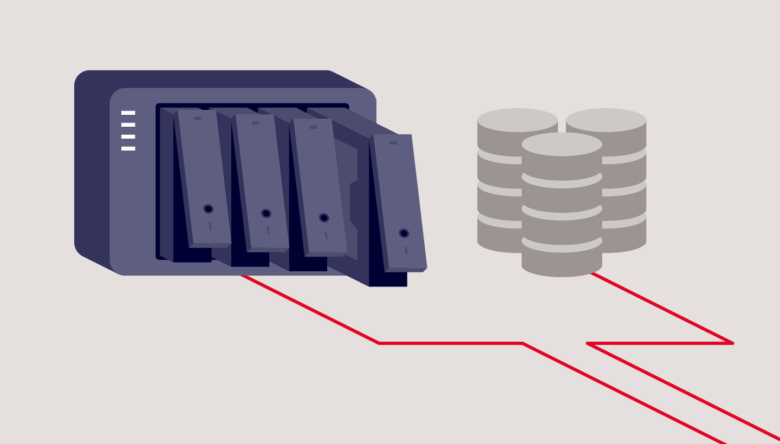
Source: backblaze.com
RAID configuration failure, you need to take the help of a specialized NAS data recovery software, like Stellar Toolkit for Data Recovery. This software can help you recover data from NAS device in case of RAID configuration failure, accidental deletion, volume formatting, member drive failure, and more. Furthermore, this software can retrieve data from RAID-based NAS devices of multiple brands, including QNAP, Synology, and ASUSTOR.
You can use this software to recover data from almost of all types of storage media, such as optical media, flash drives, SD cards, HDDs, SSDs, and more. Additionally, it can recover data from virtual image files, like VMDK, VHD, VDI, VHDX, etc.
It is important to note that data recovery from a failed RAID configuration can be a sensitive and complex process. Attempting DIY methods or using generic tools can make things worse and even result in irreversible data loss. That’s why it is recommended to rely on proven and trusted software solutions designed specifically for RAID and NAS systems. These tools perform deep scans and offer file previews, allowing users to validate the integrity of their data before recovery.
To recover data from a RAID-based NAS device, simply download Stellar Toolkit for Data Recovery on a Windows PC and follow the steps below.
Caution: Do not try to rebuild the RAID array. Also, any interruption such as power loss, system crash, etc. could result in permanent data loss.
- Carefully disconnect the member drives from the NAS enclosure and label them in the given order.
- Next, connect the drives in the same order to a Windows PC using RAID controller interface card and SATA cables.
- Now, launch Stellar Toolkit for Data Recovery.
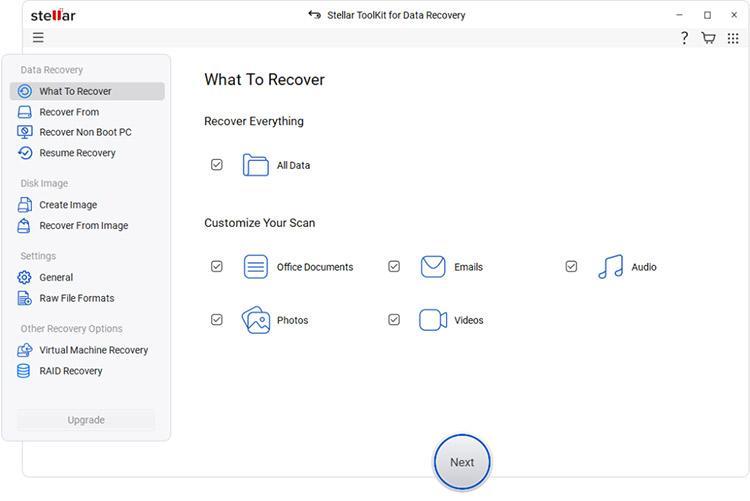
- On the Select What to Recover screen, select the type of data to recover. By default, All Data is selected. Click Next.
- The Recover From screen will appear. The software automatically detects the connected drives and displays the NAS with its brand name under the Connected Drives section. Click Scan to proceed.
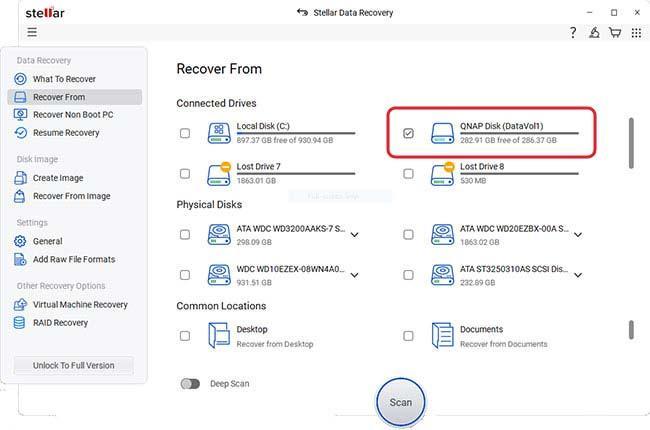
- The software will scan the connected NAS drives and show the recoverable data.
- After previewing the files, choose the files that you want to recover. Click Recover.
- Next, click on Browse to select the location to save the selected data.
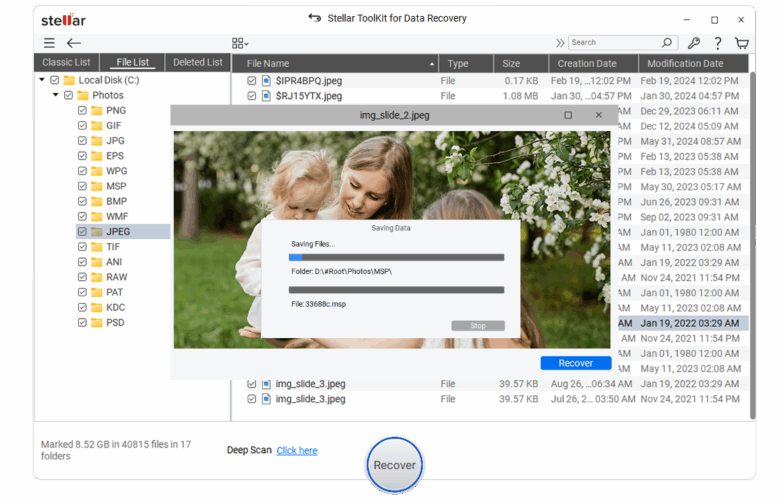
- After selecting the destination, click on Start Saving.
The software will start saving the recoverable files at the selected location. When finished, it will show the saving complete message.
Conclusion
RAID configuration can fail due to a number of reasons, leading to a data loss situation. This could hamper your business operations or jeopardize critical data. A specialized NAS data recovery software, like Stellar Toolkit for Data Recovery, can help you to retrieve data safely and quickly in such a situation. This software can recover lost or deleted data from RAID-based NAS devices.




