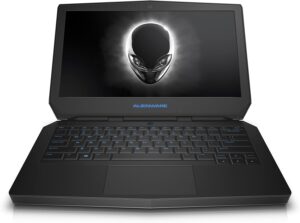While most gamers use a PC for gaming, some gamers prefer to use a gaming laptop. Even though a gaming laptop provides less performance than a standard PC, it offers a lot more portability. Modern laptops allow you to play any game with proper graphic settings and will give you enough FPS.
Table could not be displayed.Top 13″ Laptops for Gaming
1. Apple MacBook Pro
Here we have a 13-inch Macbook Pro with a new Apple M1 chip for those who prefer to use an Apple product.
This laptop comes with 16 gigs of RAM, giving you more than enough performance when combined with the M1 chip. Playing any game type runs smoothly and without any glitches. The only downside is that it is a 13-inch laptop Max’s out at 60hz of refresh rate, so it is not ideal for multiplayer competitive gaming.
Like any other Apple product, you get a high-quality design and unique style. MacBook Pro might not be the best laptop for gaming, but it will provide you with enough battery life for everyday use. One thing to mention is that this is not a budget laptop. Still, you will certainly get a lot of value considering the premium design, build quality and performance.
Specifications:
| Screen size | 13.3 inches |
| Display resolution | 2560 x 1600 pixels |
| Graphics | Apple m1 chip |
| Processor | Apple 3.2 GHz |
| Storage | 512 GB SSD |
| RAM | 16 GB DDR4 |
2. Razer Blade Stealth 13
This is a small and compact product compared to most gaming laptops on the market. Being one of the best ultrabooks for gaming, it can handle any modern competitive game. Also, it comes with a FULL HD display and 120 Hz refresh rate, which is useful, especially for FPS games.
The keyboard is very comfortable, high-quality, and allows many customizations required for most fast-paced games.
Gaming with maximum performance will get you about an hour and a half of battery life. Basic use, without heavy tasks, will go up to 8 hours or more.
Razer Blade Stealth is an ideal choice for those who prefer to play FPS games on a laptop.
Specifications:
| Screen size | 13.3 inches |
| Display resolution | 1920 x 1080 pixels |
| Graphics | GTX 1650 Ti Max Q |
| Processor | Intel i7-1165G7 3.9 GHz |
| Storage | 512 GB SSD |
| RAM | 16 GB DDR4 |
3. Dell XPS 13 9310
XPS 13 is one of the best choices for MOBA games.
The aluminum body design is very durable, and the keyboard has a little flex on the pressure. Aside from the good build quality, this laptop comes with the i7 11-th Gen processor. It is possible to choose up to 32 gigs of RAM, but the standard 16 gigs are enough for most games. The Iris Xe Graphics is quite sufficient for casual gaming, but you should avoid games that require a stronger GPU.
Using this laptop for basic tasks will provide you with about 6 hours of battery life, which is not the same for intensive gaming. Although this is not the best result, it is good enough considering the processor performance and display quality.
Specifications:
| Screen size | 13.4 inches |
| Display resolution | 3840 x 2400 pixels |
| Graphics | Intel Iris Xe |
| Processor | Intel i7-1185G7 1.00 GHz |
| Storage | 2 TB SSD |
| RAM | 16 GB DDR4 |
4. ASUS ZenBook 13
This product comes with a glossy light pattern premium Asus design. The FULL HD resolution is very nice for gaming, followed by a high-quality trackpad and keyboard.
For such a small product, it offers a huge variety of ports to use for gaming devices or any other activity. It includes the Intel i5 and 8 gigs of RAM, which is sufficient for casual gaming, but it lacks performance for competitive gaming.
This laptop also comes with GeForce MX 150. The dedicated GPU allows you to play modern games with some graphic adjustments.
The battery life is one of the best you can get since it lasts up to 14 hours of casual usage and it charges fast due to a fast-charging technology.
ZenBook 13 might be the best choice for new gamers since it offers enough performance for most games on the market.
Specifications:
| Screen size | 13.4 inches |
| Display resolution | 1920 x 1080 pixels |
| Graphics | NVIDIA GeForce MX 150 |
| Processor | Intel I5-8250 U 1.6 GHz |
| Storage | 256 GB SSD |
| RAM | 8 GB DDR4 |
5. Alienware AW13R2- 1678SLV 13
When it comes to premium design choices, this model stands out for style and unique shape.
The Intel i5 paired with GTX 960 M provides about 55-60 FPS for most fast-paced games. While this laptop offers enough performance for everyday use, you might consider upgrading RAM since it comes with 8 gigs.
Playing any game is smooth and clear with a FULL HD display and accurate colors. Also, you get a good cooling system, which is very useful during intensive gaming.
Regular use will get you about 4-5 hours of battery life, while it offers only about an hour of gaming. All things considered, this laptop provides outstanding performance, but it lacks the battery life needed for everyday gaming.
Specifications:
| Screen size | 13 inches |
| Display resolution | 1920 x 1080 pixels |
| Graphics | NVIDIA GeForce 960 M |
| Processor | Intel I5-6200 U 2.3 GHz |
| Storage | 500 GB HDD |
| RAM | 8 GB DDR4 |
6. HP Envy x360 2-in-1
The Envy x360 might be the best option for casual gaming.
Since this is a 2-in-1 laptop, you can fold the hinge all the way down, so you get a nice tablet for gaming. Either way, the FULL HD display with multi-touch support will definitely improve your gaming experience.
Playing games such as racing, puzzles, or arcades will run smooth and you won’t feel any performance drop. The 8 gigs of RAM is really a minimum for most games, but the 11-th Gen i7 is more than you will ever need for casual gaming.
With this laptop, you get 8-9 hours of battery life for regular usage and 4-5 hours for heavy use.
Altogether this is a good choice for most well-optimized games, but if you prefer a high-quality RPG game, it won’t provide you with the best performance.
Specifications:
| Screen size | 13.3 inches |
| Display resolution | 1920 x 1080 pixels |
| Graphics | Intel Iris Xe |
| Processor | Intel I7-1165G7 4.7 GHz |
| Storage | 500 GB SSD |
| RAM | 8 GB DDR4 |
7. Acer Chromebook R 13 Convertible
Some might argue that this laptop is not suited for any game, but some users prefer to play something like browser games during a break from work.
Chromebook R 13 is one of the most affordable laptops, mostly used for an activity that requires a low performance. Still, it has a FULL HD display that works fine for every basic task you might perform.
This laptop does not offer much performance, but it is a good choice for long battery life. Since this product is mostly used for basic tasks, you will get 10 or 11 hours of battery life.
If you need an affordable laptop for mini-games, this might be the perfect option for you.
Specifications:
| Screen size | 13.3 inches |
| Display resolution | 1920 x 1080 pixels |
| Graphics | PowerVR GX6250 |
| Processor | MediaTek MT8127 2.1 GHz |
| Storage | 32 GB HDD |
| RAM | 4 GB DDR4 |
Buyers guide while buying a gaming laptop
Refresh rate
The refresh rate of your laptop determines how many times the display refreshes in a second. A higher refresh rate will make your game run smoothly. Having a lower refresh rate than recommended can make your game laggy or even unplayable. The best thing is to get the highest refresh rate you can. Single-player games can run just fine with 60 Hz, but competitive gaming requires a laptop that offers at least 120 Hz.
Hardware requirements
Choosing the correct configuration depends on the game you want to play. The system requirements can be found for every game on the market with minimum and recommended settings. Every component is relevant for the best user experience, but the GPU is the most important component for gaming. Finding the perfect setup for your favorite game can save you a lot of money.
Battery life
It is important to know that stronger components usually drain more power from your battery. Also, try to get a laptop that has a fast-charging feature, so you can get back to gaming faster.
Ventilation
It is important to keep your components from overheating because you can lose a lot of performance due to throttling. Investing in ventilation is a good idea and it will payout, especially during the summer days. The only downside is when the fans work harder, they produce a higher noise.
Conclusion
While there is no perfect laptop for gaming, you can find the one that fits your needs and offers enough performance for your favorite game. Laptop components are improving every day so that any gamer can have a nice gaming experience on a gaming laptop. This article aims to help any gamer find the best gaming laptop for a specific requirement. Aside from this article, online research is guaranteed to help you get the best value for a particular price range.
FAQ

img source: futurecdn.net
Why am I getting a black screen during gameplay?
The black screen can be related to software errors or hardware malfunction. Before you play, try to update a GPU driver and it might not be a bad idea to update your operating system. Aside from basic updates, the game might also be damaged, so you can try to reinstall the game or wait for a new patch.
In some cases, your components might suffer from overheating, which means you should check your temperatures while gaming. Mostly it is due to a GPU overheat and that can be solved by upgrading your ventilation. Also, the component can suffer physical damage, which can only be solved by getting a new component.
How can I get the perfect FPS for my game?
The easiest thing to do is buy a new laptop, or you can upgrade the bottlenecking component. That said, there is a lot you can do with your game settings. First, you can try to lower your display resolution. It is a huge FPS difference between the 720p and 1080p. Aside from the display resolution, every game includes many graphics settings that can be modified. Lastly, you should always install a new GPU driver. It won’t make a huge difference, but every FPS counts.
Should I get the external monitor for gaming?
The bigger screen is more pleasant to use during any gameplay. Games like FPS can have a lot of value from a clear view since you need to aim a lot. You should know that a bigger screen consumes more power and a high-quality display requires more performance. Getting the external monitor is a personal preference. Still, in some cases, it can make a huge difference for competitive gaming.
Should I overclock laptop components?
Overclocking components will give you more performance, but it comes with a risk. Sometimes the component can fail under huge stress, which can lead to permanent damage. Also, you will need good ventilation to keep the required working temperatures. Overlocking is very easy to do with system settings or with additional dedicated software. If you don’t really need a better performance to play your game, it is best to avoid overclocking.
Why does it take so long to launch the game?
Most gaming laptops have the SSD and you should always install your game on the SSD instead of the HDD. SSD is a lot faster and it will improve your loading time a lot. Aside from that, you might need to reinstall your game due to a possible bug.
Check out these laptops also:
No products found.